
Why Does Task Manager List Unrelated Processes Under Microsoft Edge?

Why Does Task Manager List Unrelated Processes Under Microsoft Edge?
The Windows Task Manager is an important tool for gathering a summary of your system performance, so it’s crucial that this tool does its job properly. You may have noticed that some processes get sorted underneath program headings that they shouldn’t, such as Microsoft Edge.
Let’s have a look at why this error occurs, and how we might fix it.
Why Do Unrelated Processes Appear as Microsoft Edge Processes?
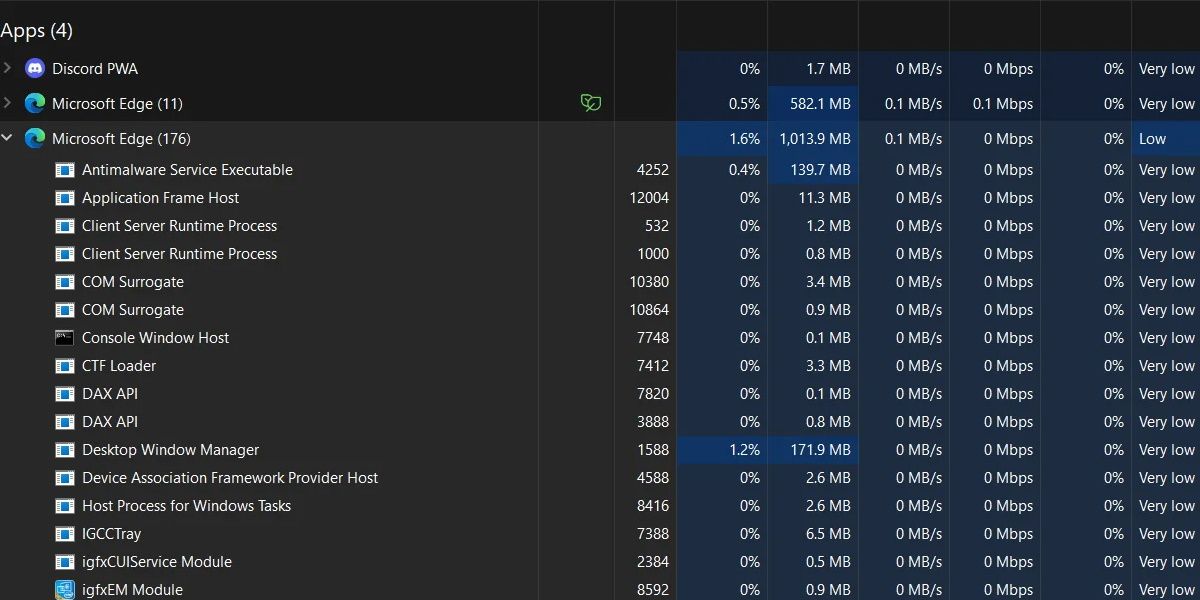
It’s not entirely clear what the source of this error is. Using Edge more will increase the likelihood of running into this issue, but it can happen regardless of whether Edge is currently in use or not.
Some users speculate it may have to do with how Edge handles sandboxing , as well as how it handles additional processes that it generates.
Regardless of the cause, it can create a huge headache when browsing through processes. Thankfully, it’s fixable.
How to Restore Process Titles to Their Original Names
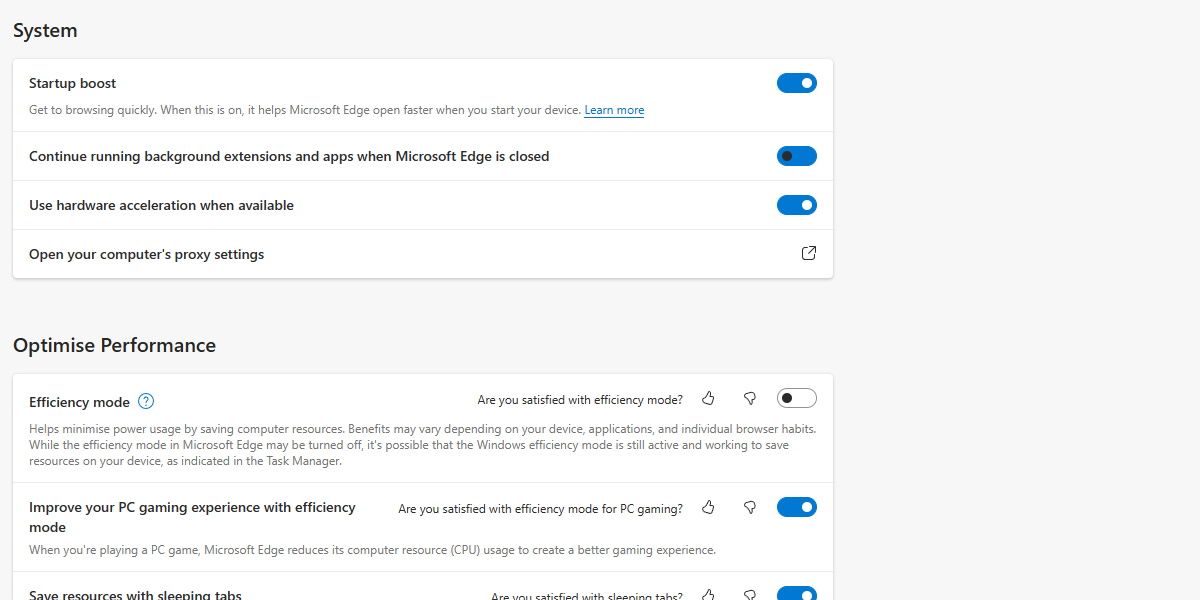
There are two fixes for this issue. The first, and easiest, is to reboot your system. This will restore your process names, but it can be very inconvenient. A more permanent solution is within the Edge settings menu.
Open Edge, navigate to Settings, then System and performance, and disable both Startup boost and Continue running background extensions and apps when Microsoft Edge is closed.
You may need to restart to restore the process names, but with these two settings turned off, Edge will no longer mess with process names.
Should I Stop Using Edge to Prevent This Bug?
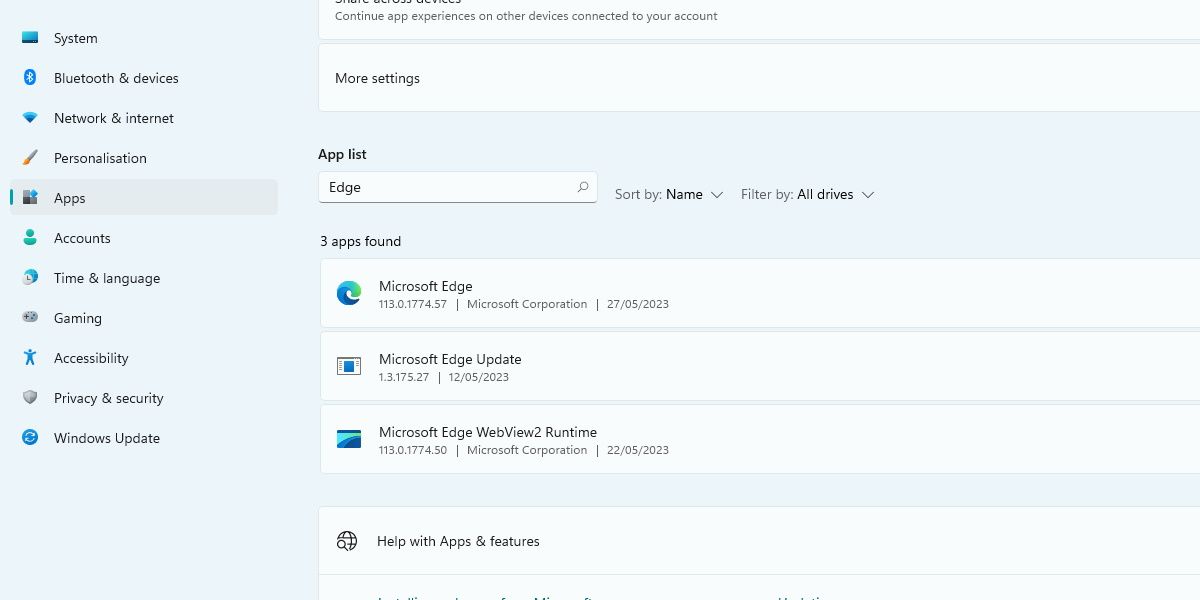
While using Edge can cause this bug to happen more often, it’s not a requirement that you stop using the browser to avoid this problem.
As long as the above settings are switched off, you shouldn’t have to worry about your processes being listed under the wrong program label.
Considering this bug can, very rarely, occur with other Microsoft programs as well, the most permanent fix available might be to wait for Microsoft to address and patch this bug in a future update.
Turning Off a Few Settings Fixes Mislabeled Process Names
It’s a relief that mislabeled process names can be fixed so easily with a few settings. However, if you’re someone who likes to have those settings enabled, it’s not an ideal fix.
Hopefully, Microsoft can tackle this issue in a future update, and correct this rather annoying oversight.
Let’s have a look at why this error occurs, and how we might fix it.
Also read:
- [New] In 2024, Asus ProArt PA 329Q Unveiled A Critical Perspective on a High-End Monitor
- [New] Mastering IGTV Title & Description Revision
- 3 Simple Methods for Identifying Windows RAM
- Chinese Writing Fundamentals
- Delving Into Discord's Game Realm: From Chess to Poker
- How to Unlock T-Mobile Apple iPhone 15 Pro Max online without SIM Card?
- In 2024, Fake Android Location without Rooting For Your Vivo V30 Lite 5G | Dr.fone
- Latest Update: Enhanced USB 3.0 Gigabite NET Adapter Driver Compatible with Windows OS
- Maximize Your Visuals on Zoom – The Definitive Guide for 2024
- Optimizing Desktop Spaces: Preset Program Dimensions on Win11
- The 9 Best Features in the Windows 11 February 2023 Update
- The Ultimate Student Laptop: ASUS S15 OLED in Focus
- Three Steps for Ditching Microsoft's Store
- Unfreezing Windows Updates: Top 6 Strategies to Resolve Sticking Issues
- Unraveling the Mystery of Window's LAW Filter Mechanics and Output
- Title: Why Does Task Manager List Unrelated Processes Under Microsoft Edge?
- Author: Joseph
- Created at : 2024-10-06 02:06:01
- Updated at : 2024-10-12 23:19:12
- Link: https://windows11.techidaily.com/why-does-task-manager-list-unrelated-processes-under-microsoft-edge/
- License: This work is licensed under CC BY-NC-SA 4.0.