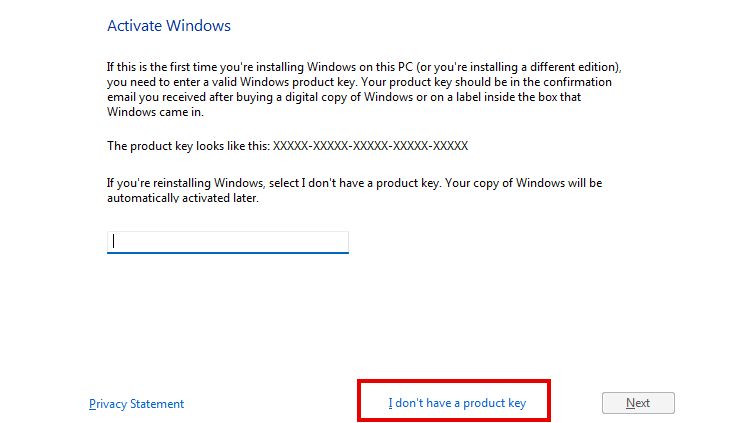Time Capsule Trick: The Use of Windows 7 Key for Activating 11

Time Capsule Trick: The Use of Windows 7 Key for Activating 11
When installing Windows 11 on a new computer, rather than upgrading from Windows 10, you will need a valid product activation key. You could buy a new key for Windows 11, but you might already have one you can use.
Although you can’t upgrade directly from 7 to 11, you can use a Windows 7 key to activate Windows 11. Here’s how.
Why Use a Windows 7 to Activate Windows 11?
There are a couple of reasons why using a Windows 7 key to activate Windows 11 makes sense. The first one is that if you’re a long-time Windows user, you might already have one. You could have a perfectly usable key sitting forgotten on an old PC, saving you time and effort.
You can reuse Windows activation keys on a different computer as long as it isn’t a key for anOEM version . OEM software is generally tied to the hardware it comes with.
But even if you don’t already have an old Windows 7 key to hand, buying a new one will almost certainly be cheaper than buying a Windows 11 key. You should be able to find one for a couple of dollars.

Activating Windows 11 With a Windows 7 Key
Activating Windows 11 with a Windows 7 key is done in two stages. There is an important step to complete during the software installation, with the activation completed afterward. Here’s the process.
- Create Windows 11 Bootable Media using theMicrosoft Media Creation Tool . If you prefer, you can alsoWindows 11 bootable USB drive .
- Follow the Windows installation process until you reach the point where you’re asked to enter the activation key.
- Instead of entering the key, click theI don’t have a product key option at the bottom. Adding your Windows 7 key here can cause errors.

- Continue installing Windows 11, and when it is complete, connect to the Internet.
- OpenSettings > System > Activation , and expand theUpgrade your edition of Windows section.
- ClickChange product key and enter your Windows 7 key when prompted. Windows 11 should be activated a few moments later.
Remember to Match Windows Versions
We have already covered not being able to reuse an OEM key. The other thing to remember is that you need to match versions when using a Windows 7 key to activate Windows 11. For example, you can’t activateWindows 11 Pro with a Windows 7 Home key.
Upgrade to Windows 11 With a Windows 7 Key
Although Microsoft states that you can’t upgrade directly from Windows 7 to Windows 11, it isn’t made clear that you can use an old key to activate it. Windows 11 keys aren’t hugely expensive, but why pay more than you have to when installing Windows 11 on a new computer?
Also read:
- [New] Finding the Best Fit Essential Tips to Choose Your Ideal 4K Monitor for 2024
- [New] Google Meet Live-Streaming for Beginners Stepwise Guide to YouTube
- [New] YouTube & Brand Partnership Ventures for 2024
- 2024 Approved The Ultimate Guide to Using Zoom Features in Gmail Emails
- Astral Data Redeemers
- Dancefloor Directives Expert DJ Video Downloads for 2024
- Elevating Likes Strategies for Shaping Square Footage on FB for 2024
- In 2024, The Ultimate Guide to Oppo A56s 5G Pattern Lock Screen Everything You Need to Know
- Microsoft's Profit Mechanisms in Windows 11
- Navigate Past OneDrive Sign-In Snags with Windows Steps
- Restoring Windows Backup to Original Settings
- Solving the Mystery: Recovering Copilot In WS11
- Sweep Away Unrecognized Interfaces with These Tips
- Windows 10/11電腦快解決方法:如何取消磁碟防寫保護
- Windows Taskbar History: From Start to Now
- Title: Time Capsule Trick: The Use of Windows 7 Key for Activating 11
- Author: Joseph
- Created at : 2024-12-03 21:05:03
- Updated at : 2024-12-10 20:44:25
- Link: https://windows11.techidaily.com/time-capsule-trick-the-use-of-windows-7-key-for-activating-11/
- License: This work is licensed under CC BY-NC-SA 4.0.