
The Key to No-Fuss VBox Installation? Deps, Please

The Key to No-Fuss VBox Installation? Deps, Please
VirtualBox is a virtualization platform that allows you to run multiple operating systems on a single computer. It’s installation on Windows requires a couple of packages available upfront. Without meeting these dependencies, VirtualBox installation will end up with an error.
Visual C++ Redistributable is a straightforward installation, it is not the same case with Python as it requires configuring as well. The good thing is it is easy to do.
Dependencies for Installation of VirtualBox on Windows
VirtualBox is a cross-platform software. Apart from Windows, you can install VirtualBox on Linux and Mac as well. The installation package is available for download from the official VirtualBox site .
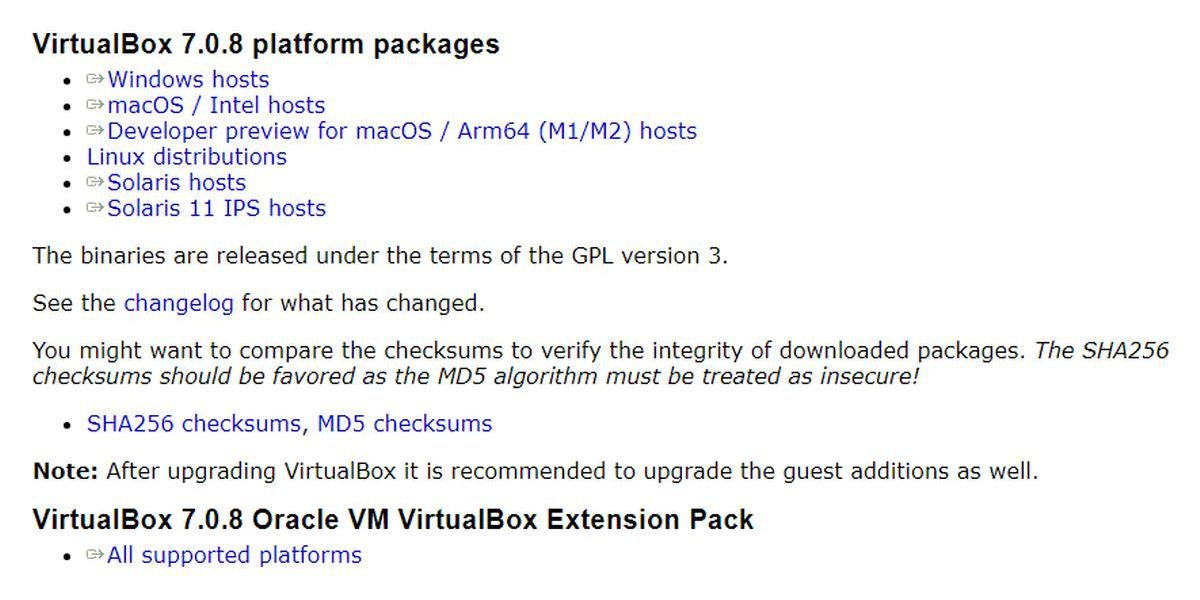
Before you install VirtualBox, you must install these packages:
- Microsoft Visual C++ 2019 Redistributable Package
- Python core / win32ap
If they are not installed already, VirtualBox will ask you during installation to set them up first. See the following images for reference:
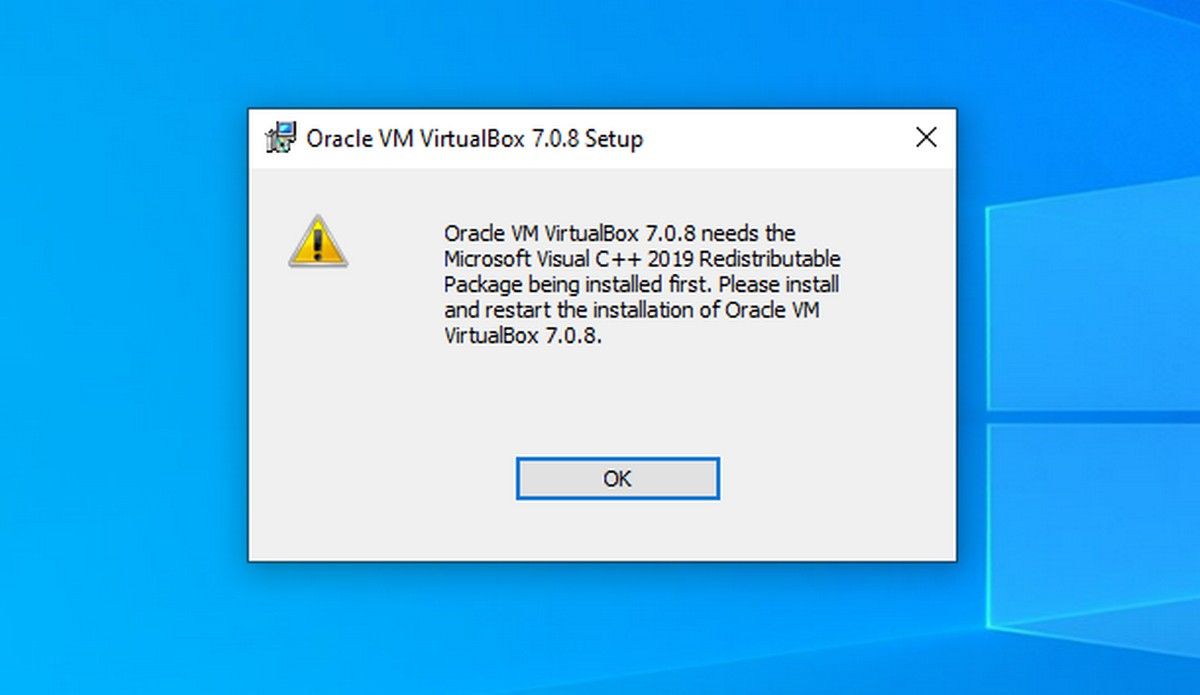
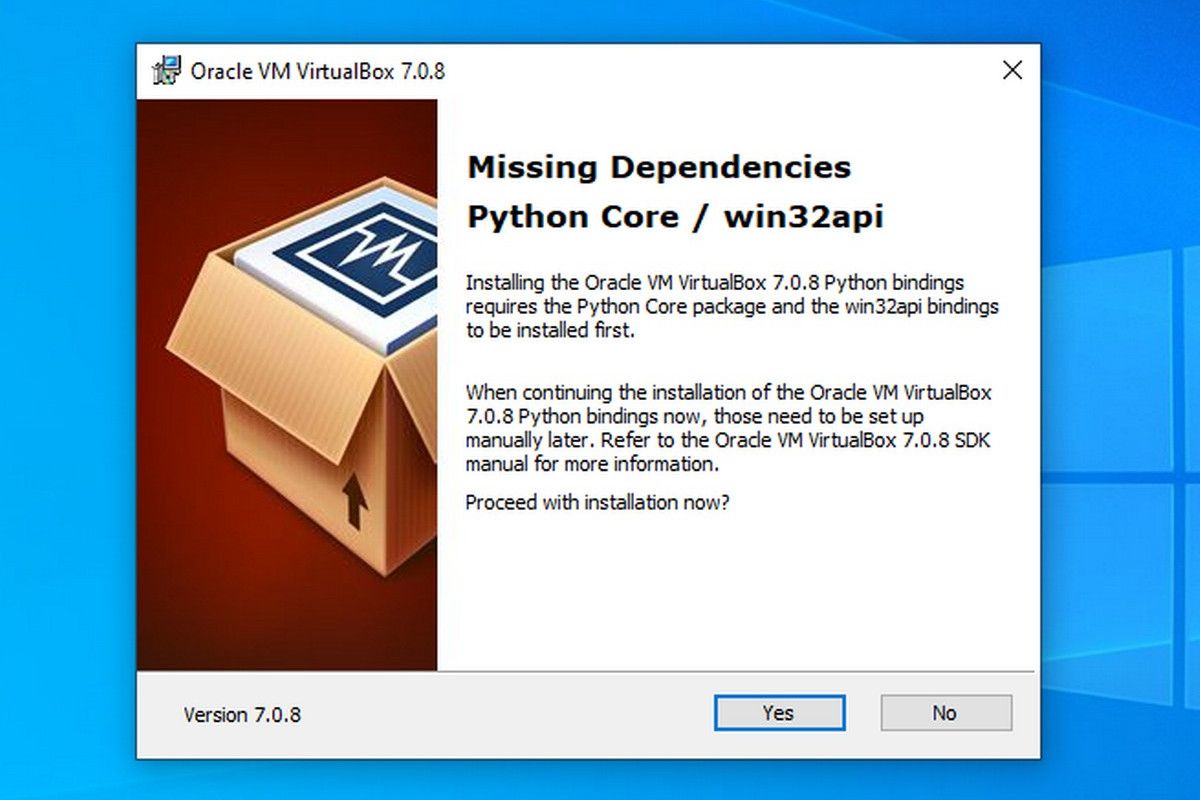
Close
If you try to continue the installation of VirtualBox without meeting the dependencies, the installation will end up in an error and show the following error message:
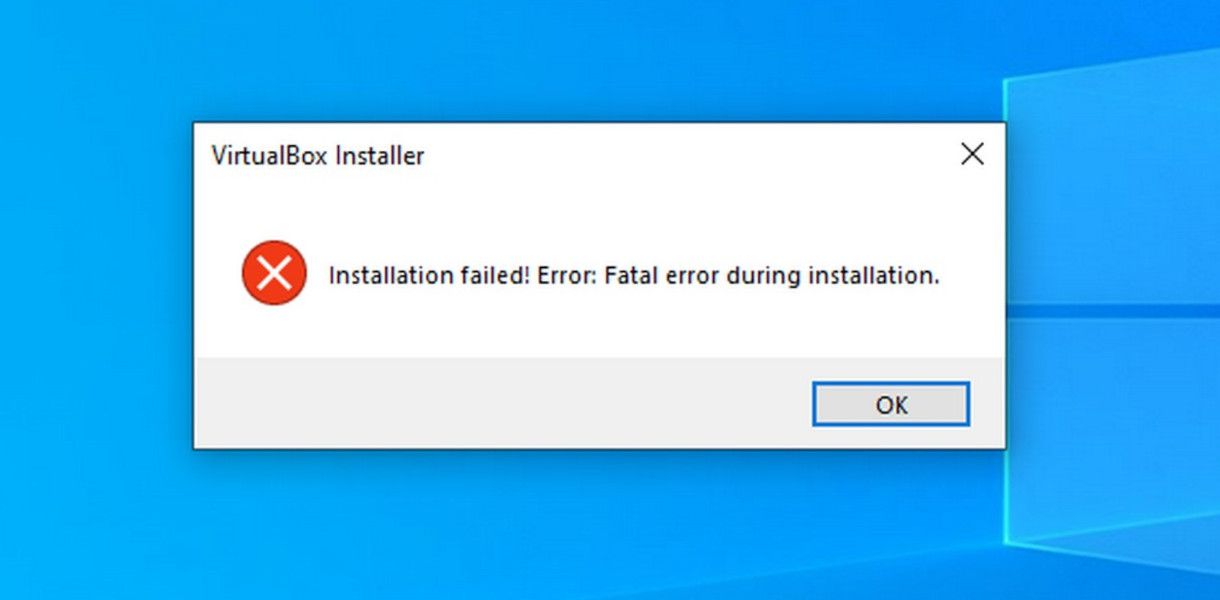
How to Install Visual C++ Redistributable on Windows
You can download Microsoft Visual C++ Redistributable from the Microsoft Learn webpage . You need to download the version that suits your operating system (x86/32-bit or x64/64-bit). Once downloaded, proceed with the installation, the process is straightforward.
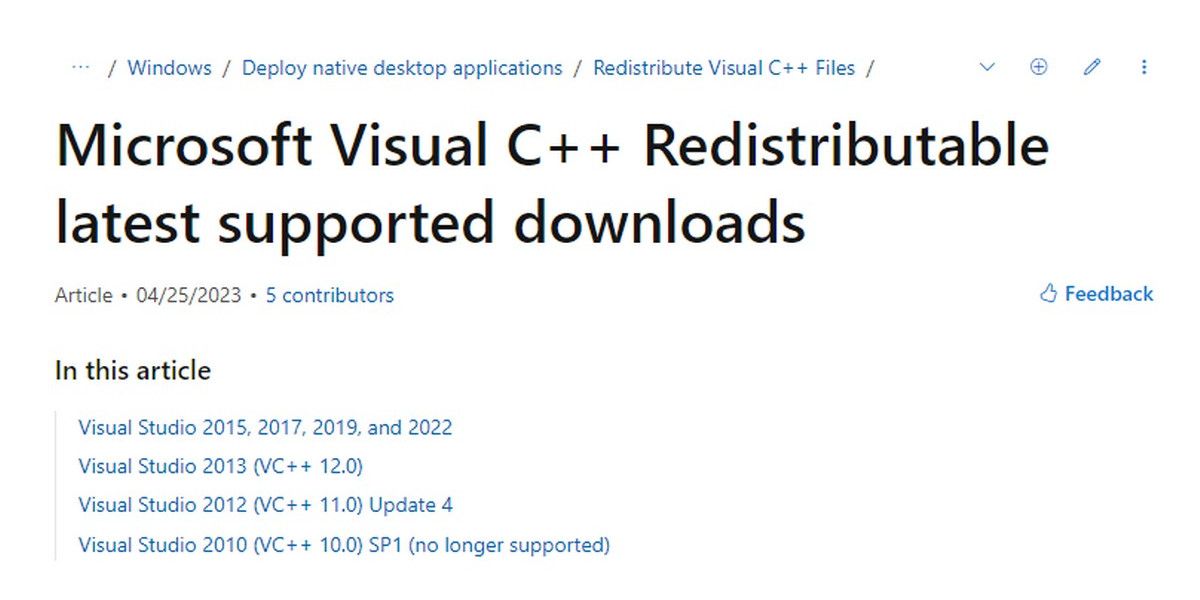
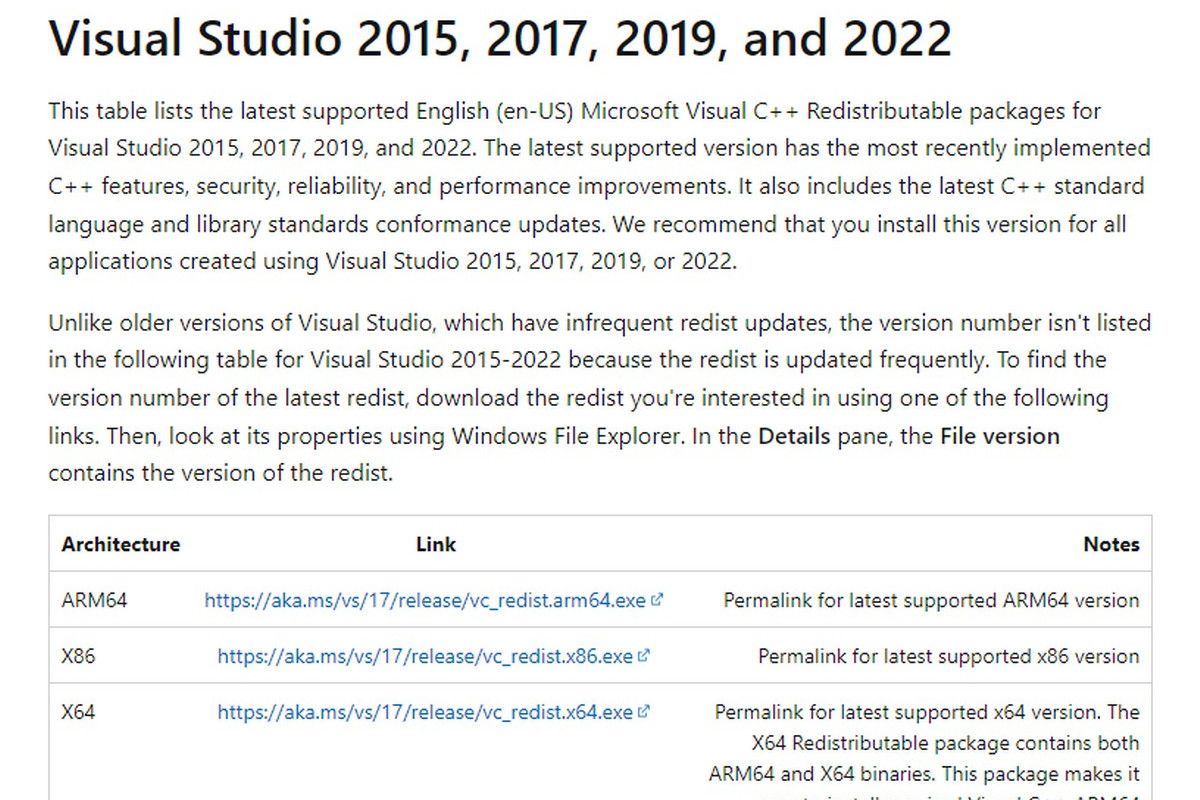
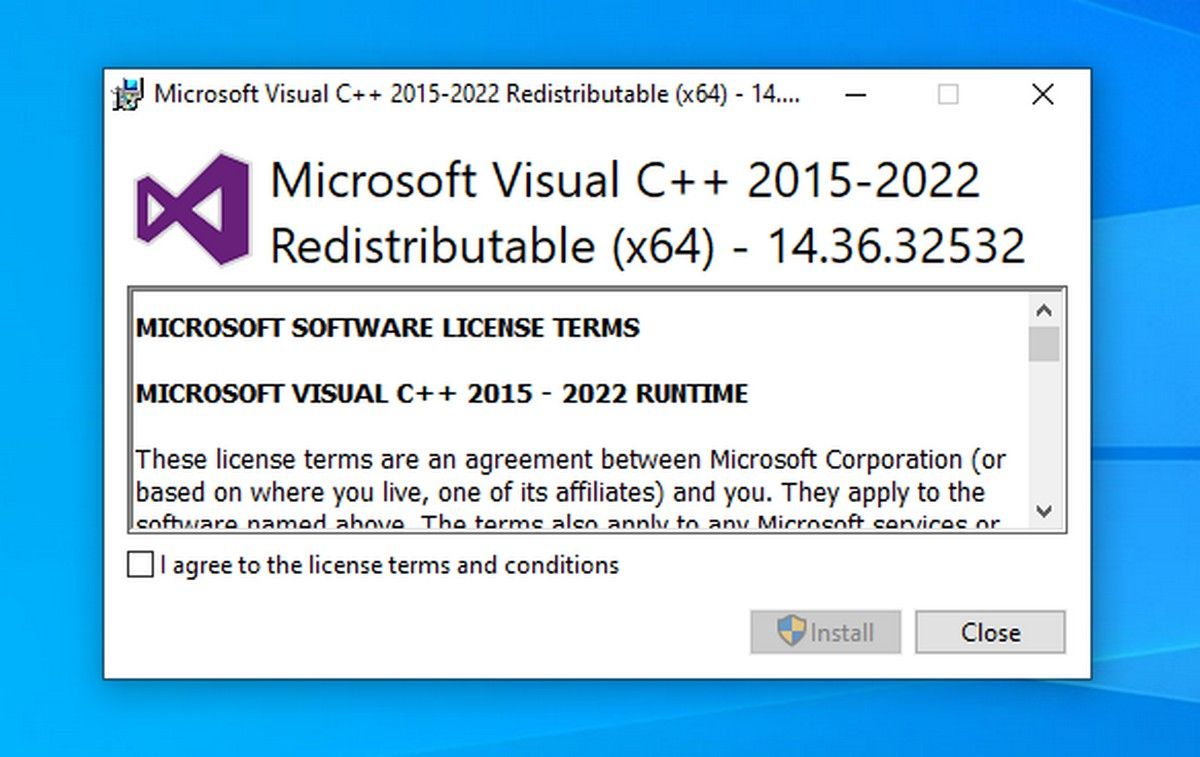
Close
How to Install and Configure Python / win32api on Windows
Python is another dependency for VirtualBox. You can download it from the official Python website .
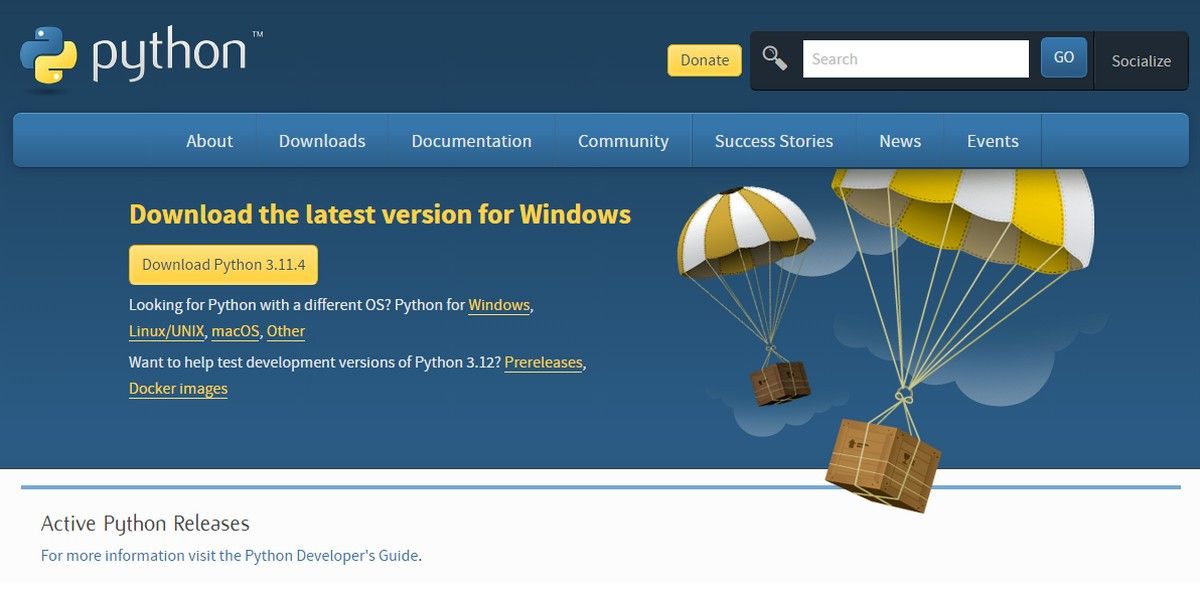
Once downloaded, start the installation. You need to check Add python.exe to PATH, and complete the installation. When added to PATH, Python packages and scripts can be accessed from any directory. Complete the installation.
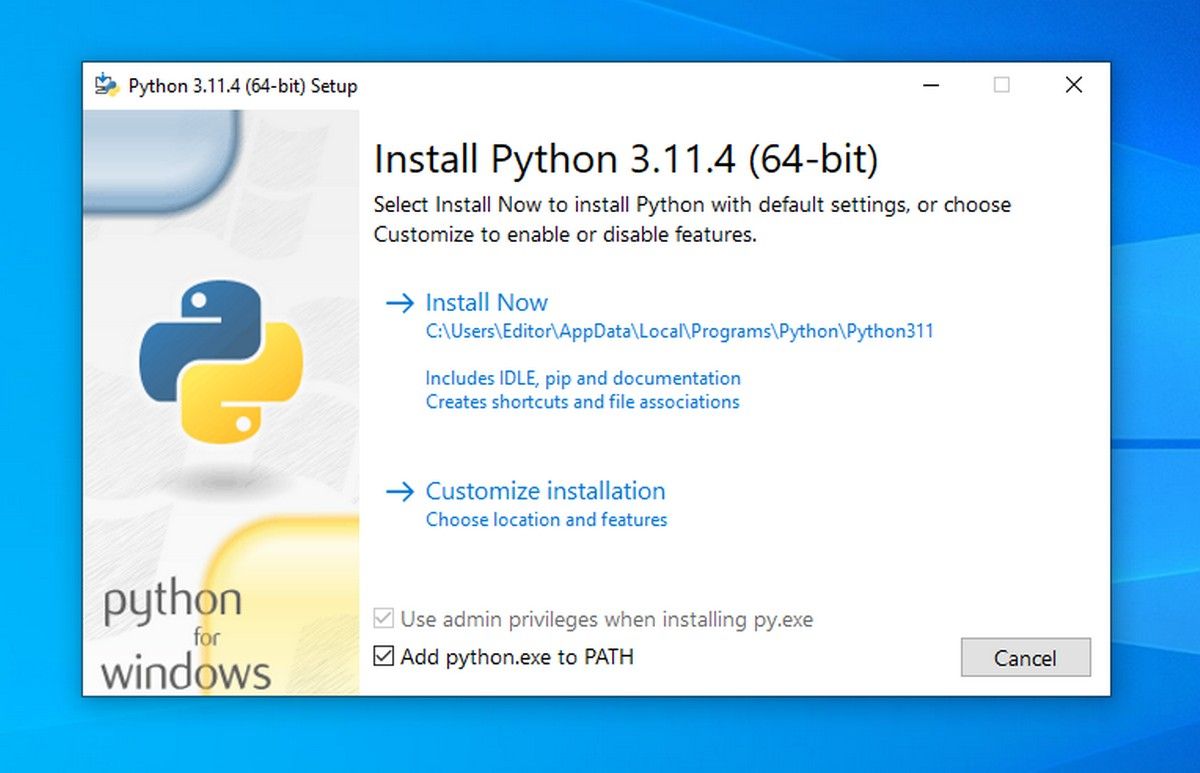
Now, configure Python for Win32 extensions. It provides access to Windows APIs from Python. To do this, open the Command Prompt or PowerShell as administrator and run the command:
pip install pywin32
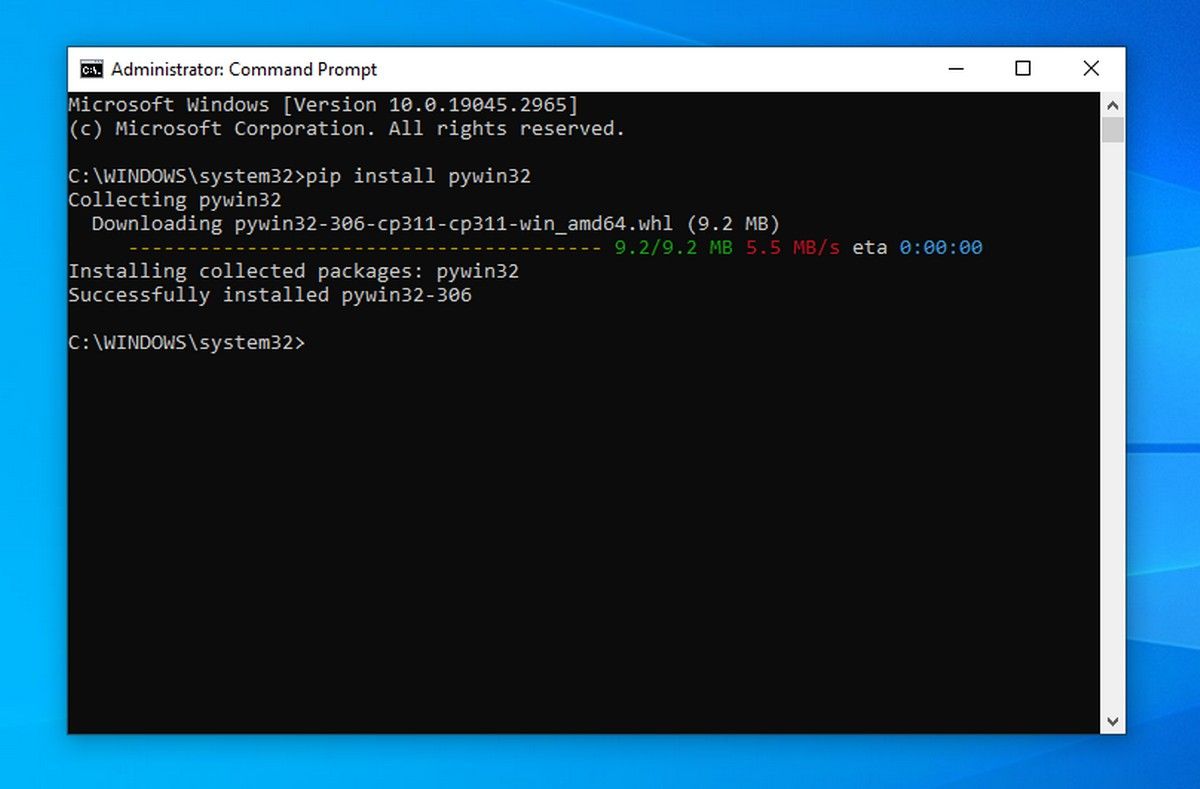
Your computer has now met all the dependencies to install VirtualBox.
Error Free Installation of VirtualBox on Windows
Start the installation of VirtualBox, and it will complete without any errors. Browse the following images for reference:
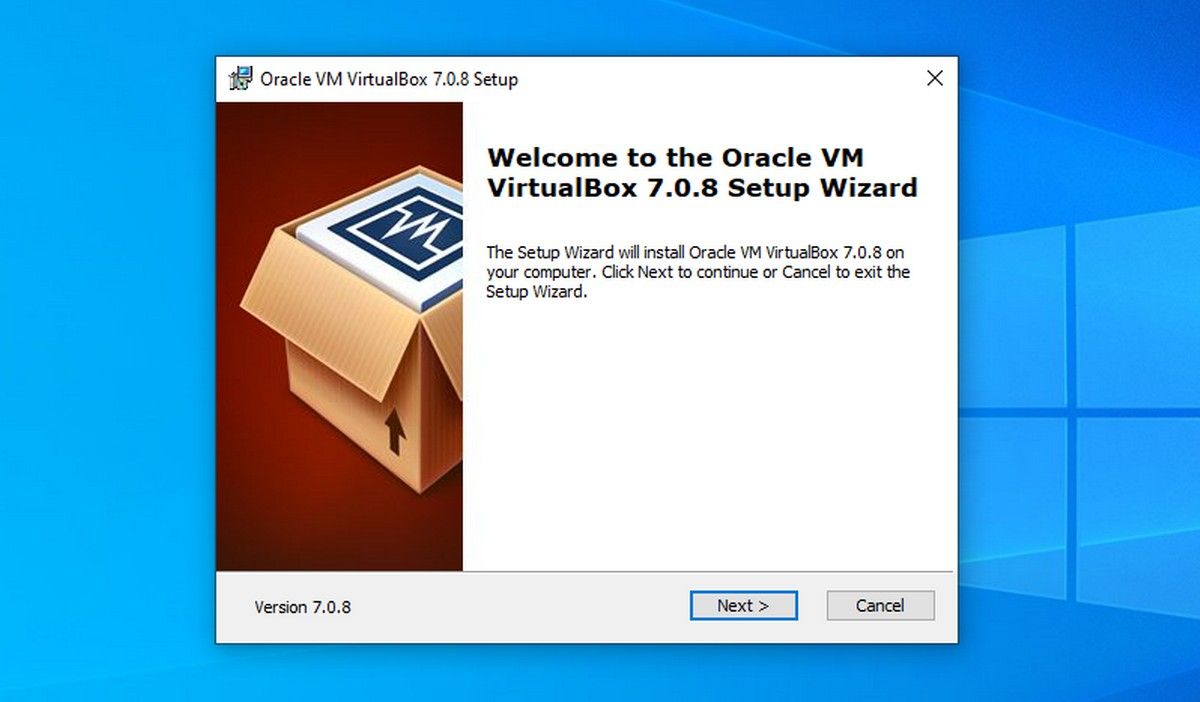
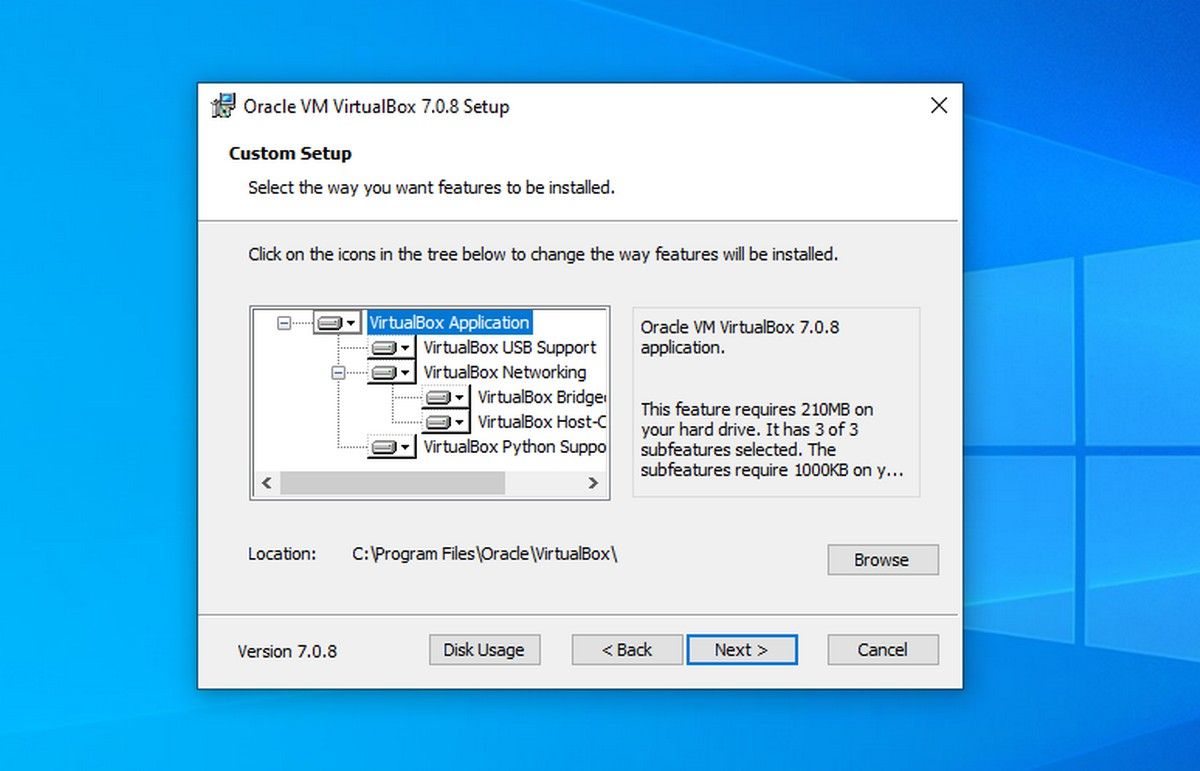
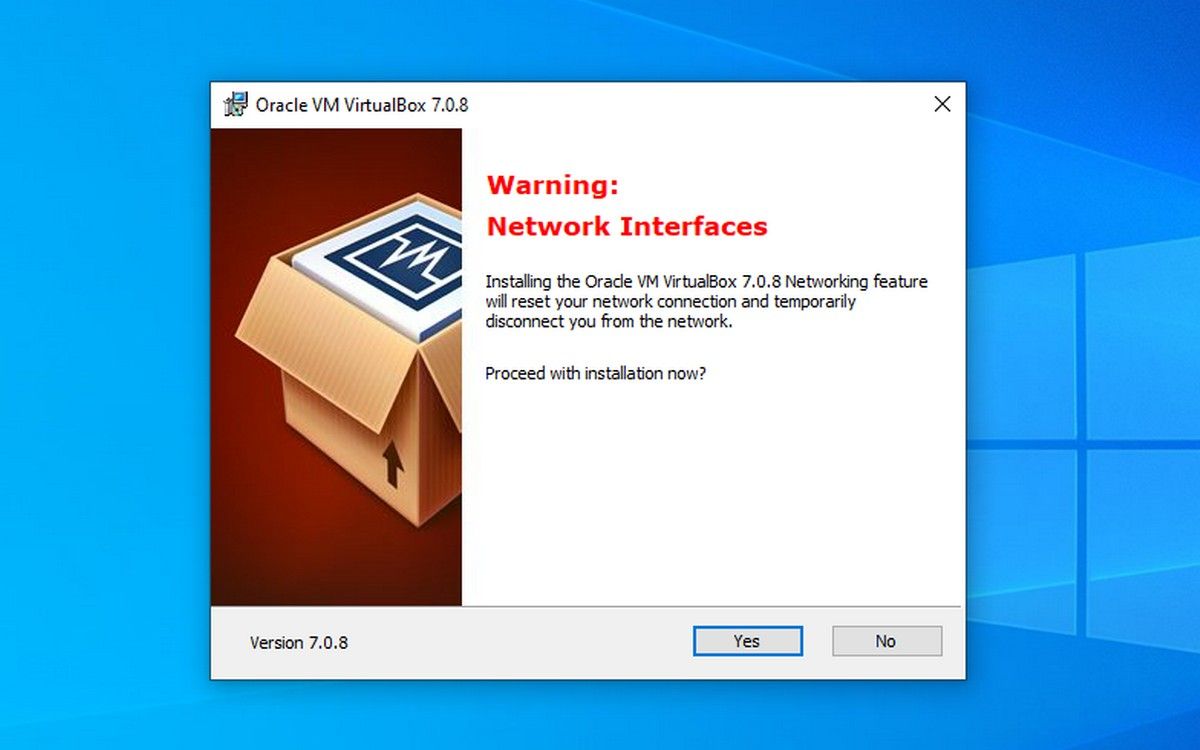
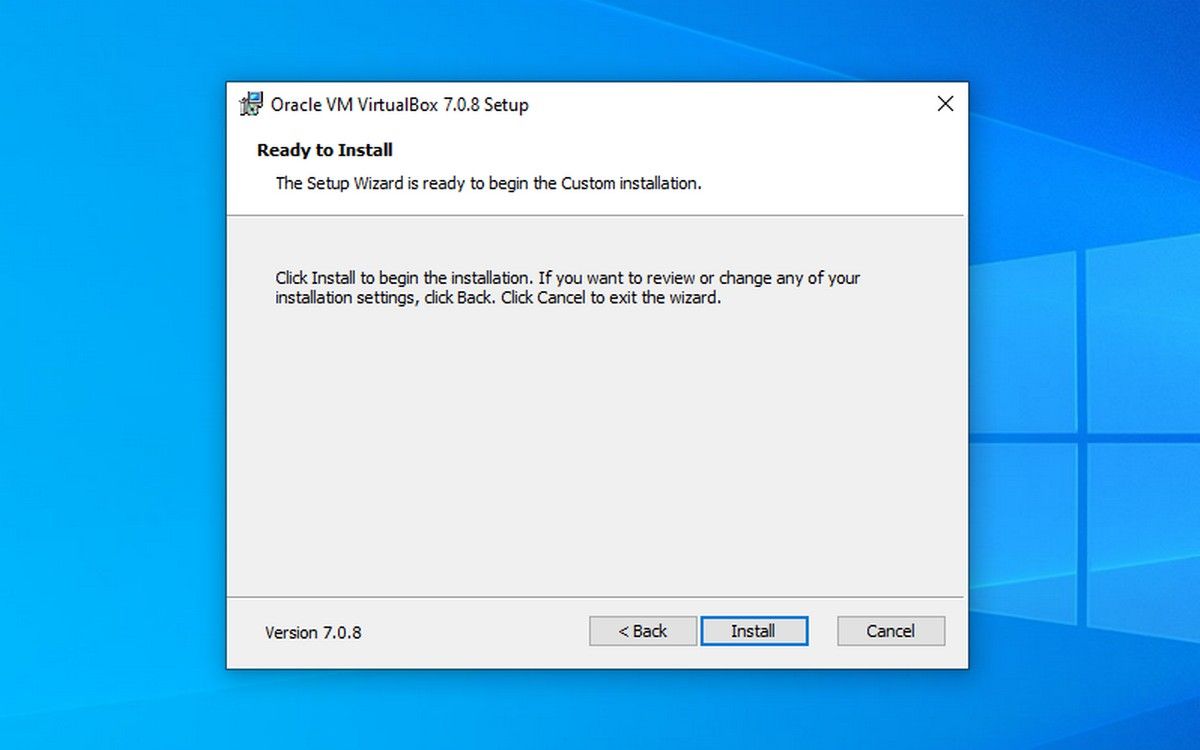

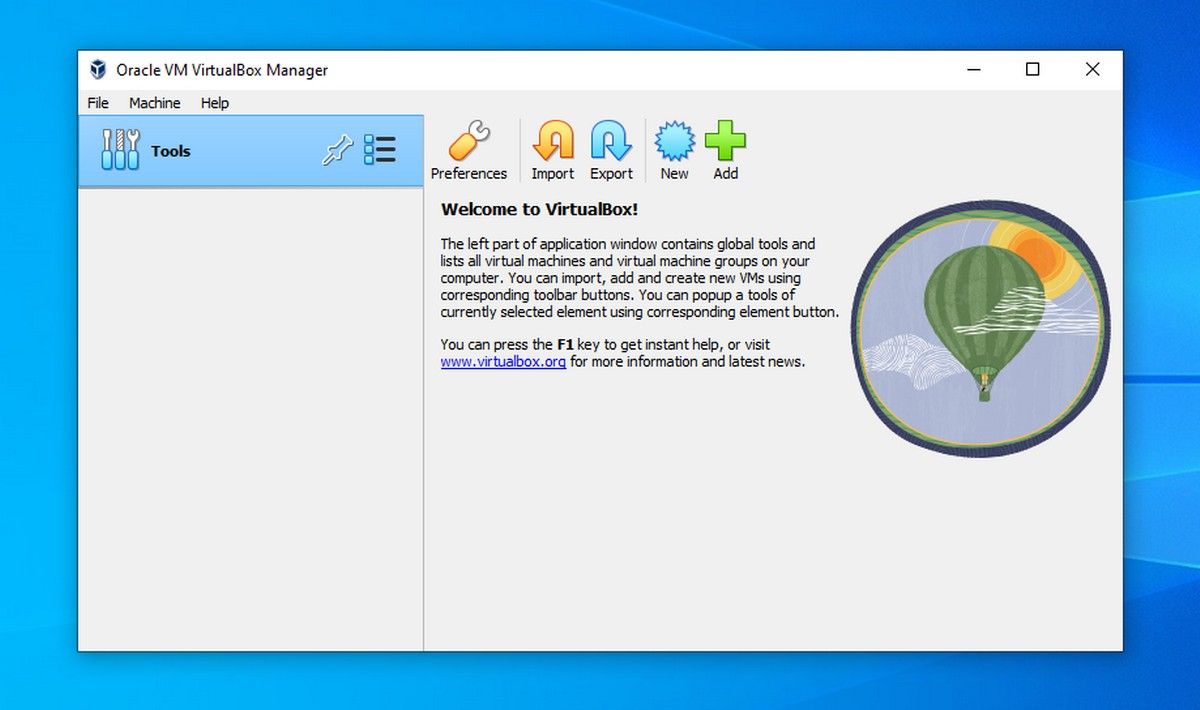
Close
Run a Guest Operating System of Your Choice via VirtualBox
With its simple interface and impressive features, VirtualBox is a strong contender among virtualization applications.
With its ability to create snapshots, VirtualBox can even help safeguard the data of the guest operating systems against virus or ransomware attacks.
Visual C++ Redistributable is a straightforward installation, it is not the same case with Python as it requires configuring as well. The good thing is it is easy to do.
Also read:
- [Updated] Unlock Video Communication Using WhatsApp Browser on Your Notebook PC for 2024
- 2024 Approved Affordable Excellence A Selection of Best FREE SRT Tools
- An Android Tip: How to Make Your Phone Number Invisible When Making Calls
- Conquer Unresponsive Clicks with These Fixes
- Easy Guide to Tecno Spark 10 Pro FRP Bypass With Best Methods
- Examining the Efficacy of DJi Mavic Mini FPV Technology
- Guidelines for Resolving Missing Drivers Alert on Windows Setup
- How to Extend the PIN Length in Windows 11 & 11
- How to Fix the “Local Security Authority Protection Is Off” Security Warning on Windows
- Mastering Workflow on Mac with Monterey's Custom Focus Modes to Minimize Distractions | ZDNET
- Navigating Application Failure: The Notorious Error The Application Couldn’t Start Xc000003e on Win11 & 11
- New 2024 Approved Get Animated Top Free Software for Windows, Mac, and Beyond
- Remedy Microsoft M365 Glitch with Code 30015-26
- Troubleshooting Office Suite's Strict Safe Mode on Windows Operations
- Unlocking Device Control for Sleep State Wakefulness
- Unveiling the Secrets How to Clear YT Background
- What is Fake GPS Location Pro and Is It Good On Vivo Y56 5G? | Dr.fone
- Title: The Key to No-Fuss VBox Installation? Deps, Please
- Author: Joseph
- Created at : 2024-11-01 05:38:48
- Updated at : 2024-11-04 19:33:03
- Link: https://windows11.techidaily.com/the-key-to-no-fuss-vbox-installation-deps-please/
- License: This work is licensed under CC BY-NC-SA 4.0.