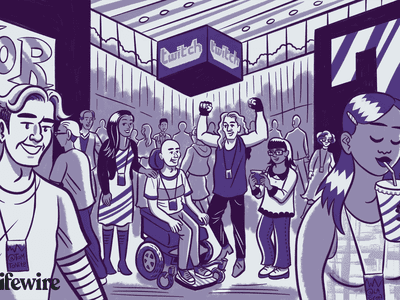
Streamlined Microsoft Teams: Quick & Lightweight

Streamlined Microsoft Teams: Quick & Lightweight
Microsoft has announced an overhaul for its popular team collaboration service, Teams. The new iteration of the app is reportedly faster, simpler, flexible, and less of a resource hog.
While the new version of Teams is only available as a public preview and for commercial users for now, here’s what you can expect when the app is finally available for you to upgrade.
Disclaimer: This post includes affiliate links
If you click on a link and make a purchase, I may receive a commission at no extra cost to you.
What’s New in the Microsoft Teams Desktop App?
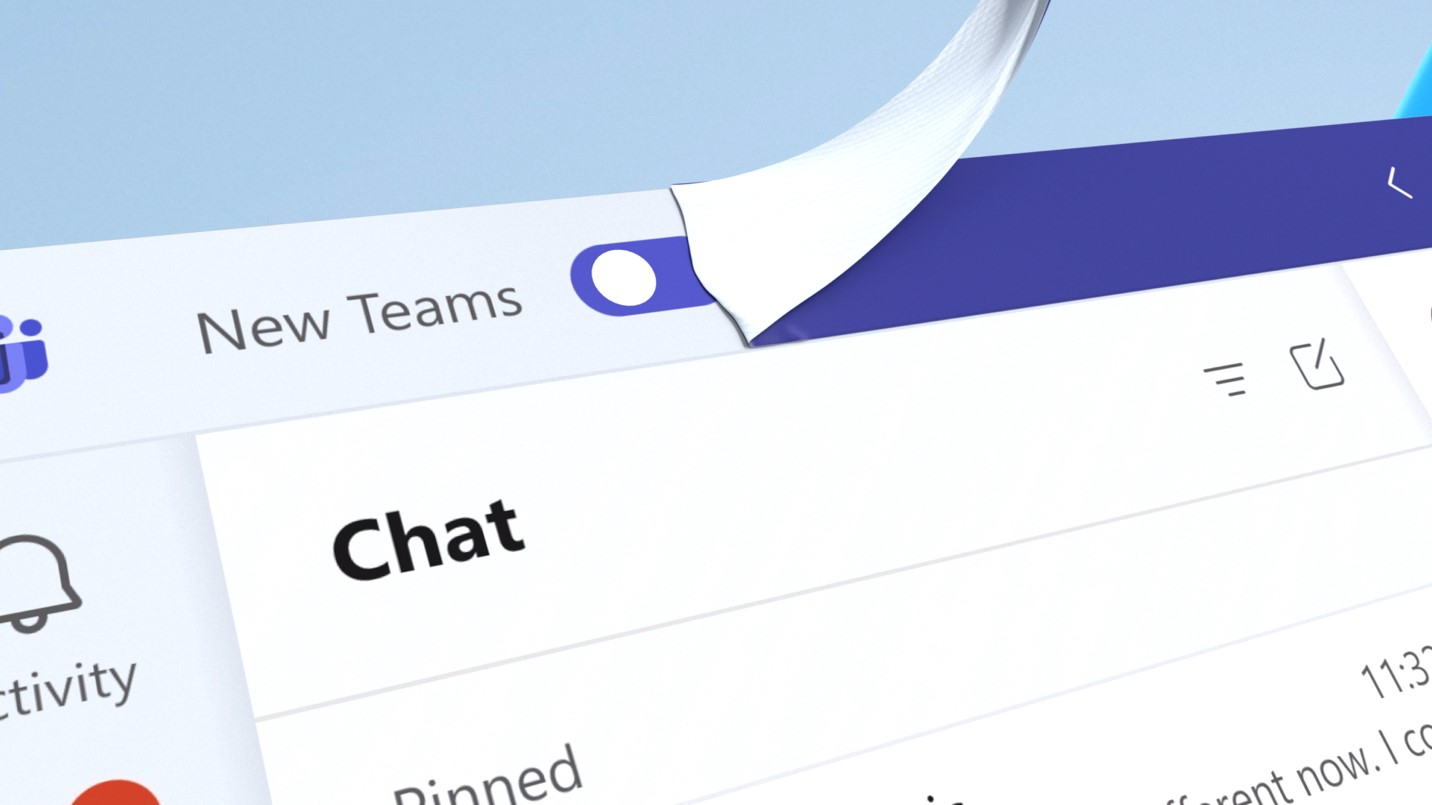
The new Teams app for the desktop comes with a minor design overhaul. It features a new color scheme and some modifications to the UI, making it easier to navigate. The header features a toggle switch to seamlessly switch between the Classic and new Teams interface.
However, the major changes to the app are under the hood in the form of performance improvements and resource efficiency. Courtesy of the new architecture, Teams now works two times faster while using 50 percent less memory, an area where it has lacked behind its competitors since its inception in 2017.
Another significant change is the introduction of the new architecture. Microsoft Teams has now fully transitioned from AngularJS to React for its web development framework needs. Where Fluent UI’s UX controls provide standardized common component support, WebView2 replaces Electron as the rendering engine for the app.
Other Features That Boost Collaboration and Productivity in Teams
Apart from the core changes, Teams now comes with a host of new features to boost collaboration and productivity. You can personalize each account and organization with different color themes to quickly recognize your current workspace. And these go hand-in-hand with some of thebest productivity apps for Teams .
Multi-Tenant Multi-Account (MTMA) allows you to use multiple work and school accounts simultaneously. You can see activities and real-time notifications for all your account in one place and respond to them. This makes it possible to switch between multiple accounts without quitting a meeting or dropping a call.
Teams now also feature AI-power video filters that you can apply while in a meeting. In addition, it’ll also support other AI features like recap and Copilot. With these, you can call the AI into group chats to perform specific tasks, likescheduling a meeting in Teams or helping with general questions.
Apart from these, Microsoft also plans to bring some new features later this year, including third-party and Line-of-Business(LOB) apps support and advanced calling and meeting feature.
How to Try the Teams Public Preview
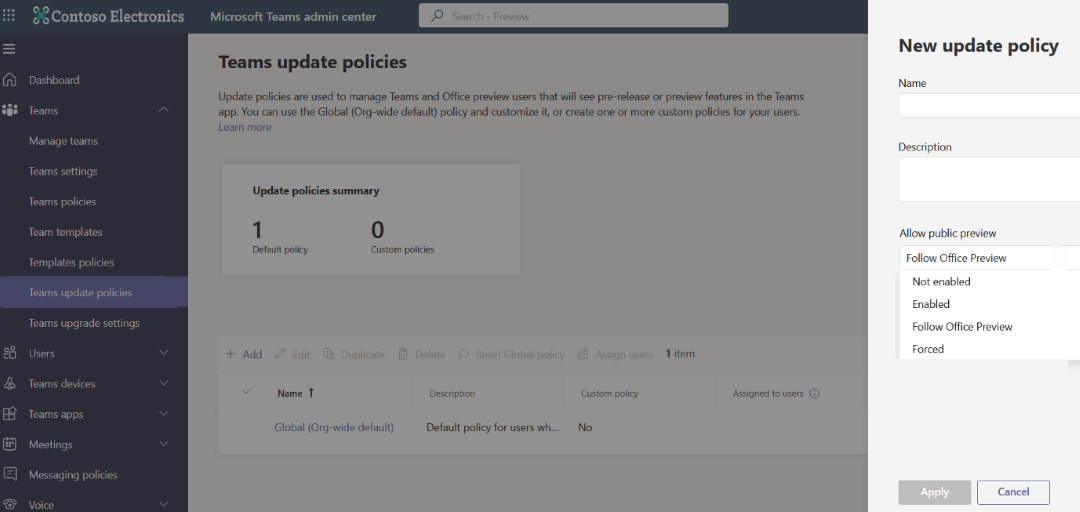
The new Teams is only available as a public preview build and is available for commercial users now. While the company plans to bring it to Education and platforms like VDI and web later this year, here’s how to set an Update policy and enable Teams public preview for organizations.
To set the Update policy and enable public preview:
- Go toMicrosoft Teams admin center and sign in with your Microsoft 365 credentials.
- Next, selectTeams and click onTeams Update policies .
- ClickAdd to create a new policy and type a name.
- Next, toggle the switch forShow preview features and clickApply .
- Next, click onManage Users and search for a user who’ll get access to the public preview.
- ClickAdd andApply .
- Next, quit and relaunch theTeams app.
- In the Teams app, click on yourprofile icon and selectAbout > Public preview .
- Read the description and clickSwitch to public preview to enable the feature.
To enable new Teams, launch the app and toggle thenew Teams switch to starting using the latest iteration of Teams. You can switch between the classic and new Teams app without restrictions.
Microsoft Teams is Now More Efficient and Faster
The new Teams app has just enough visual changes to look like part of Windows 11. The performance improvements result from new architecture that employs React, Fluent UI, and WebView 2 to improve the speed with decreased memory usage.
Currently, the new Teams app is only available as a public preview to Windows 11 users. Other platforms, including Mac, VDI, Web, Education, and Government Clouds, will likely see the new app later this year.
Also read:
- [New] 2024 Approved Discount Hunting for Chinese-Made VR Devices
- [Updated] Navigating Win10's Video Call Ecosystem A Guide to Using Zoom
- [Updated] Smart Shopping Tips Economical GoPro Cameras
- 2024 Approved Fiscal Summary Producing a Music Video
- Converta Áudio E Vídeos Fácilmente On-Line Gratuitamente Com Movavi: De MP4 Para OGG
- How To Silence Your License Will End Soon Warning on WOSes
- How to Stop Life360 from Tracking You On Samsung Galaxy S24? | Dr.fone
- In 2024, How I Transferred Messages from Nubia Red Magic 8S Pro to iPhone 12/XS (Max) in Seconds | Dr.fone
- In 2024, What Pokémon Evolve with A Dawn Stone For Sony Xperia 10 V? | Dr.fone
- Mastering Computer Crisis Management with Tools
- Propel Window's Video Workflow: Adopt Distributed Power by Tdarr Technology
- Resolving Unfunctional Enter Key in Windows OS
- The Blueprint for Successful Valorant Thumbnails on Social Media Platforms for 2024
- Window's Whisper Techniques: Concealing Commands Effectively
- Title: Streamlined Microsoft Teams: Quick & Lightweight
- Author: Joseph
- Created at : 2025-02-23 17:03:03
- Updated at : 2025-03-02 07:42:49
- Link: https://windows11.techidaily.com/streamlined-microsoft-teams-quick-and-lightweight/
- License: This work is licensed under CC BY-NC-SA 4.0.