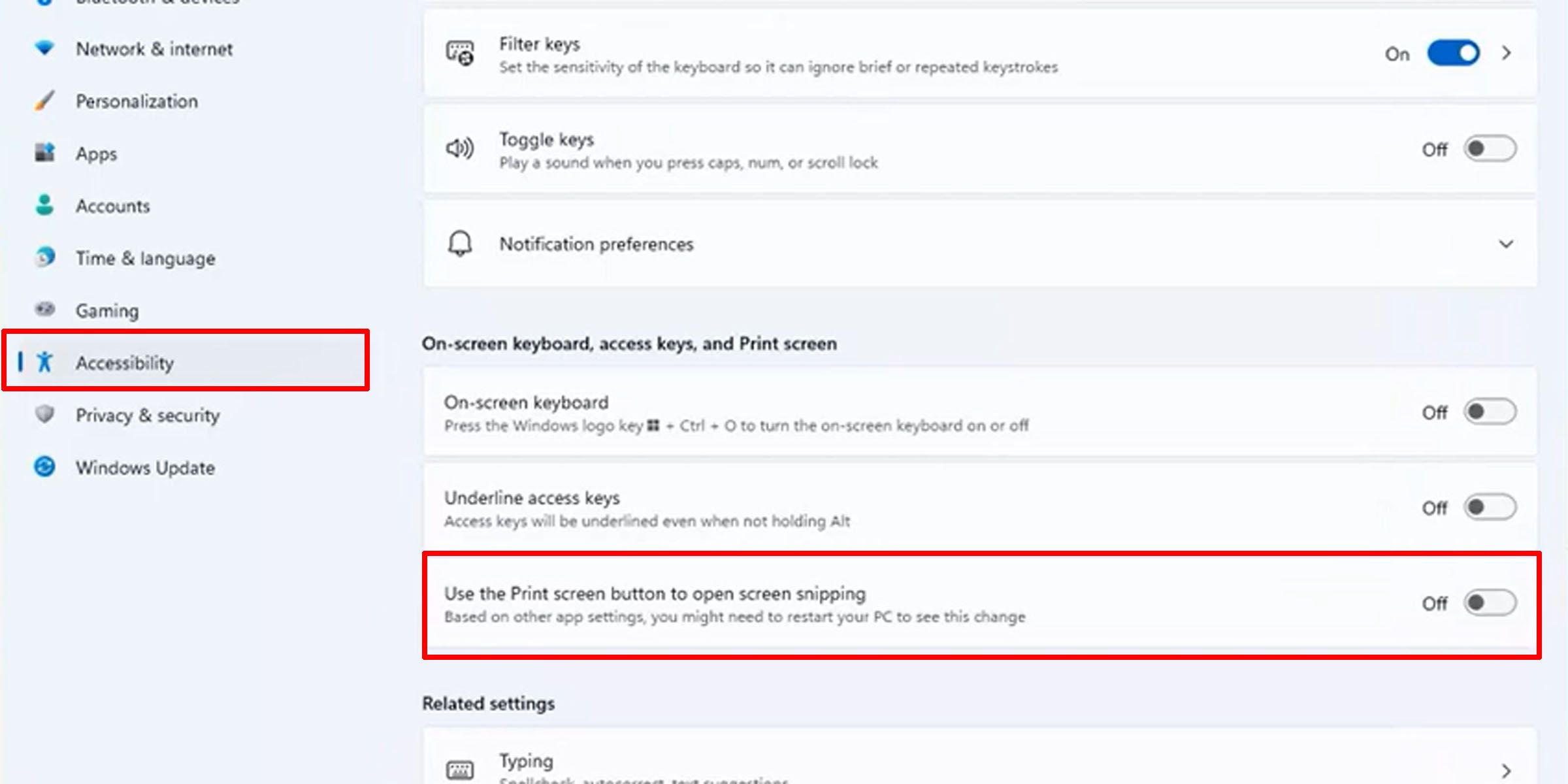PrtScn & Snipping Tool Link in Windows 11: Prevent Connection

PrtScn & Snipping Tool Link in Windows 11: Prevent Connection
You may have noticed that your Print Screen key is behaving differently in Windows 11. Don’t worry; this is not a bug. Microsoft has changed the way the Print Screen button works on Windows 11. They switched it out to open the Snipping tool instead.
If you’re not a fan of the Snipping tool, here’s how to reclaim the Print Screen key on Windows.
How Did Windows 11 Claim the Print Screen Key?
Microsoft recently released a new Insider Preview build of Windows 11, announced via the Windows Blog , that changes the way the Print Screen button functions by default. Earlier, the key would screenshot your entire screen and save it to the clipboard. You’d then have the option of importing this copied image data into a program such as a photo editor or even a word processor.
While copying the screenshot to your clipboard sounds inconvenient, you also had the option of instantly saving screenshots on Windows 11 . However, the Snipping tool offers more functionality, which is probably why Microsoft decided you should be using the Snipping tool instead of the plain vanilla print screen function.
If you update to the latest Windows 11 build, pressing the Print Screen key will open the Windows Sipping tool instead. But that’s only if you haven’t previously changed this setting. If you have it set up to do something else, your preference will be preserved, Microsoft says.
How to Reset Print Screen Functionality to Default
If your Print Screen key opens the Snipping tool and you’d like to go back to the way things were, a simple settings change will turn back the clock.
- Navigate toSettings .
- Click onAccessibility on the left pane.
- Scroll down to theOn-screen keyboard, access keys, and Print screen section.

- Toggle the print screen button option off.
Take Screenshots Easily in Windows 11
There are many ways to take a screenshot in Windows 11. Using the Print Screen key is just one of them. And if you want to reclaim the old functionality of the Print Screen key, it’s easy to do so.
- Title: PrtScn & Snipping Tool Link in Windows 11: Prevent Connection
- Author: Joseph
- Created at : 2024-08-15 15:51:04
- Updated at : 2024-08-16 15:51:04
- Link: https://windows11.techidaily.com/prtscn-and-snipping-tool-link-in-windows-11-prevent-connection/
- License: This work is licensed under CC BY-NC-SA 4.0.