Prioritize Prerequisites to Boost VirtualBox Integration

Prioritize Prerequisites to Boost VirtualBox Integration
VirtualBox is a virtualization platform that allows you to run multiple operating systems on a single computer. It’s installation on Windows requires a couple of packages available upfront. Without meeting these dependencies, VirtualBox installation will end up with an error.
Visual C++ Redistributable is a straightforward installation, it is not the same case with Python as it requires configuring as well. The good thing is it is easy to do.
Disclaimer: This post includes affiliate links
If you click on a link and make a purchase, I may receive a commission at no extra cost to you.
Dependencies for Installation of VirtualBox on Windows
VirtualBox is a cross-platform software. Apart from Windows, you can install VirtualBox on Linux and Mac as well. The installation package is available for download from the official VirtualBox site .
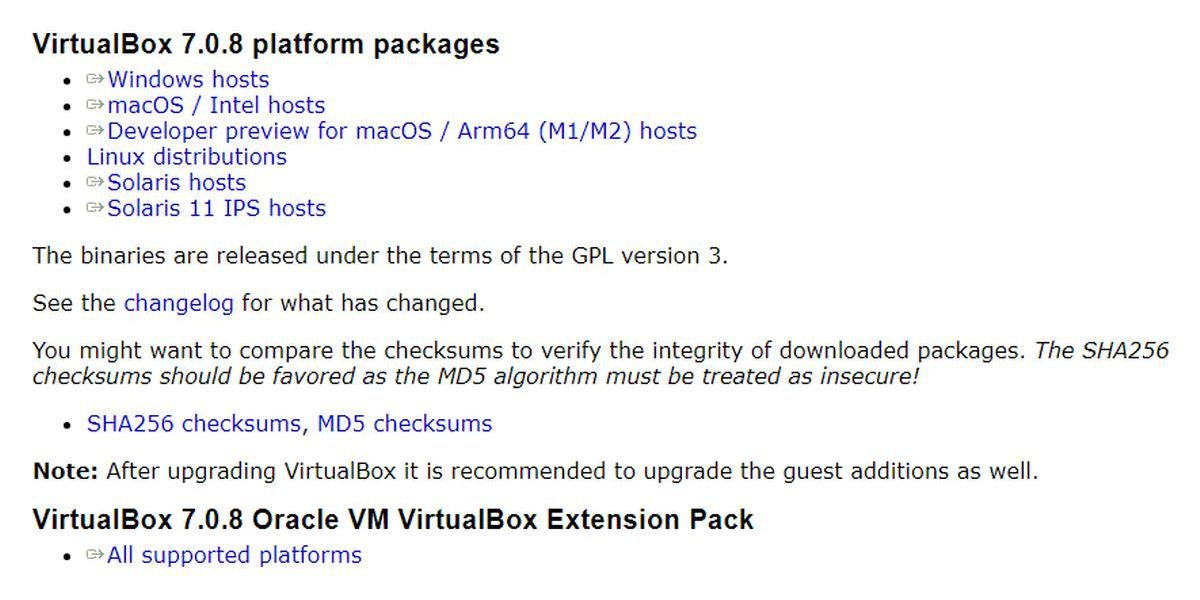
Before you install VirtualBox, you must install these packages:
- Microsoft Visual C++ 2019 Redistributable Package
- Python core / win32ap
If they are not installed already, VirtualBox will ask you during installation to set them up first. See the following images for reference:
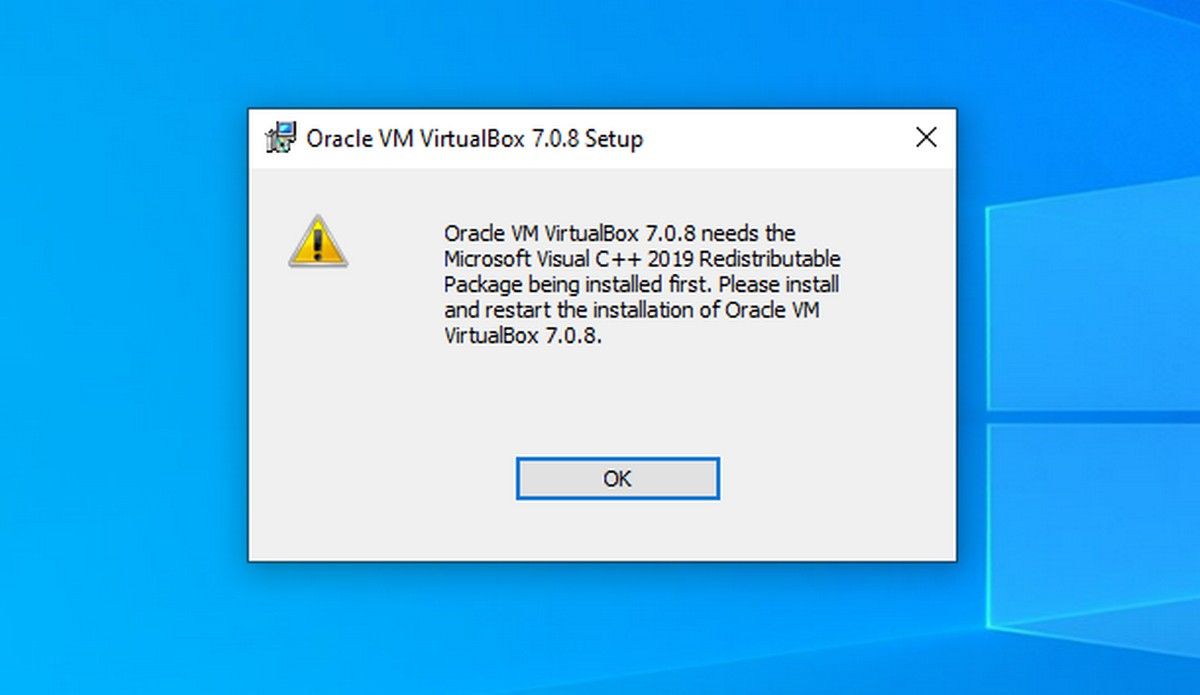
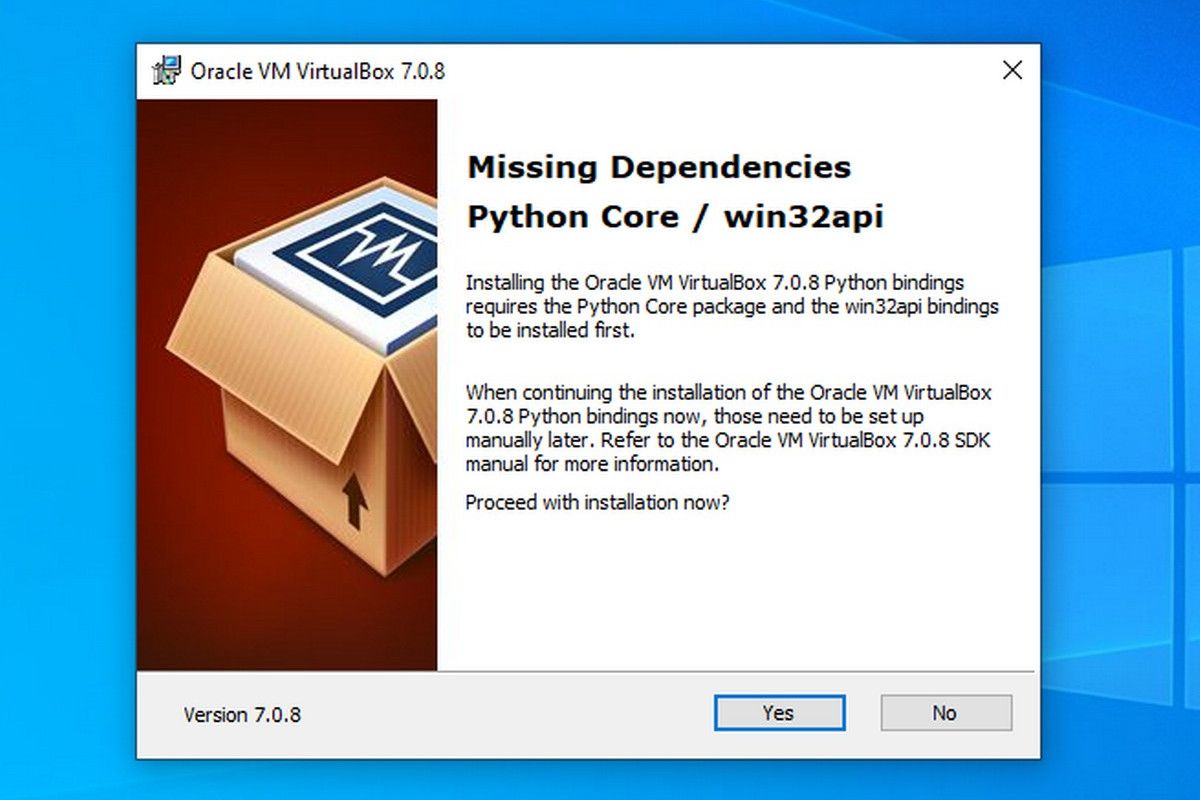
Close
If you try to continue the installation of VirtualBox without meeting the dependencies, the installation will end up in an error and show the following error message:
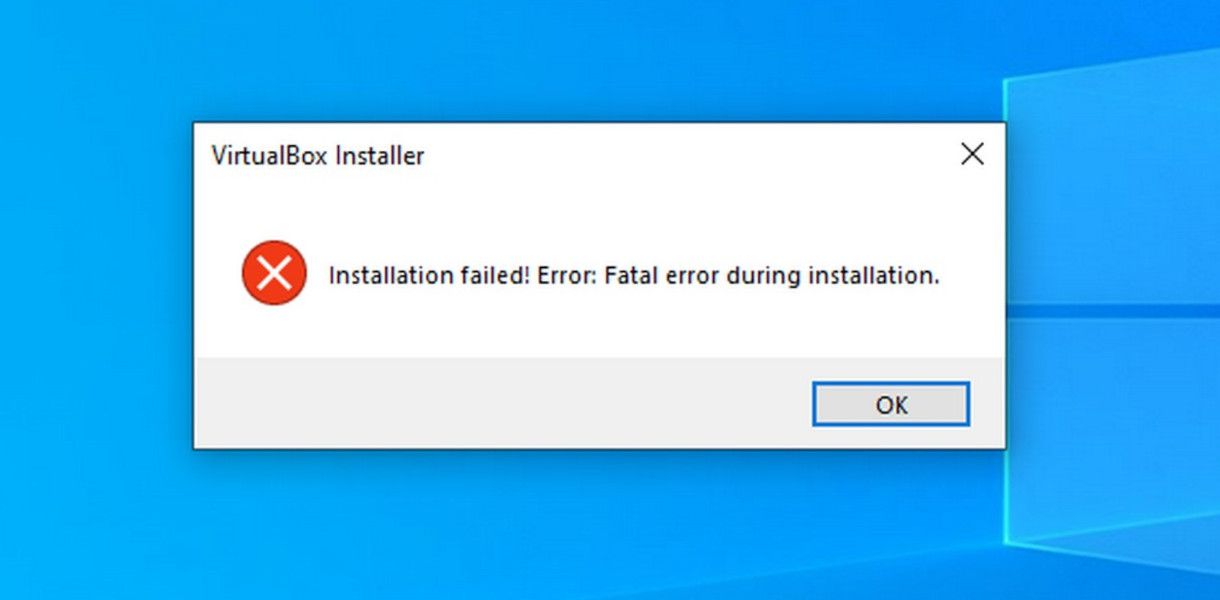
How to Install Visual C++ Redistributable on Windows
You can download Microsoft Visual C++ Redistributable from the Microsoft Learn webpage . You need to download the version that suits your operating system (x86/32-bit or x64/64-bit). Once downloaded, proceed with the installation, the process is straightforward.
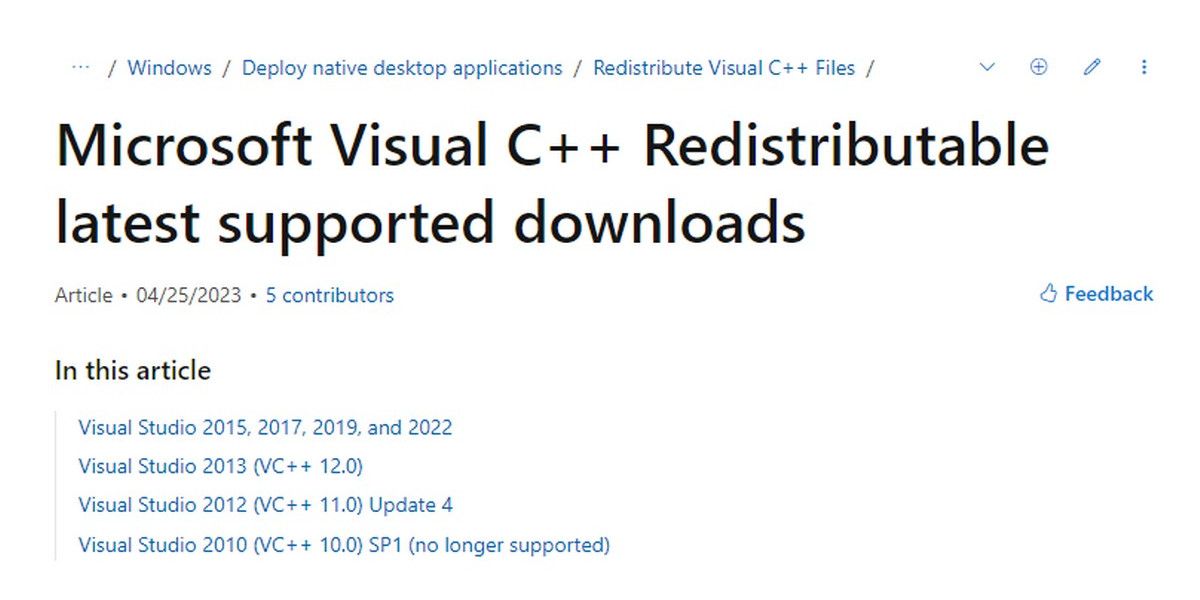
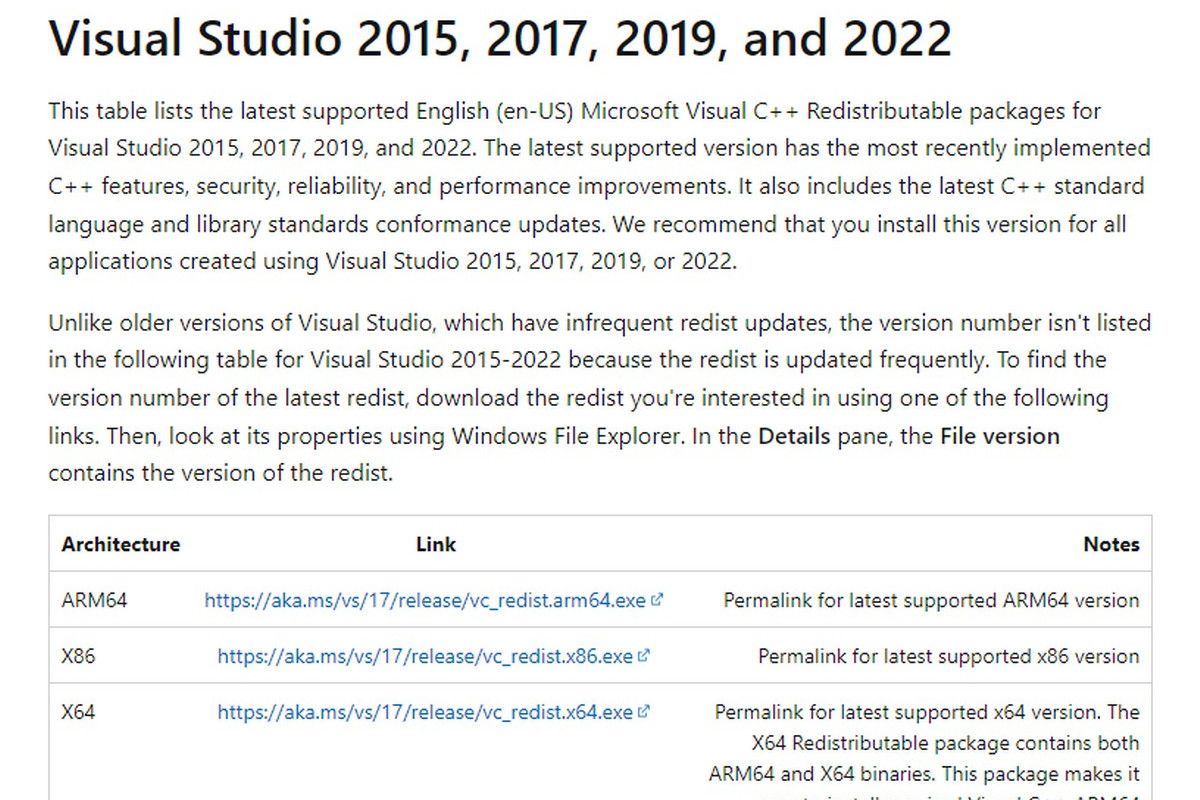
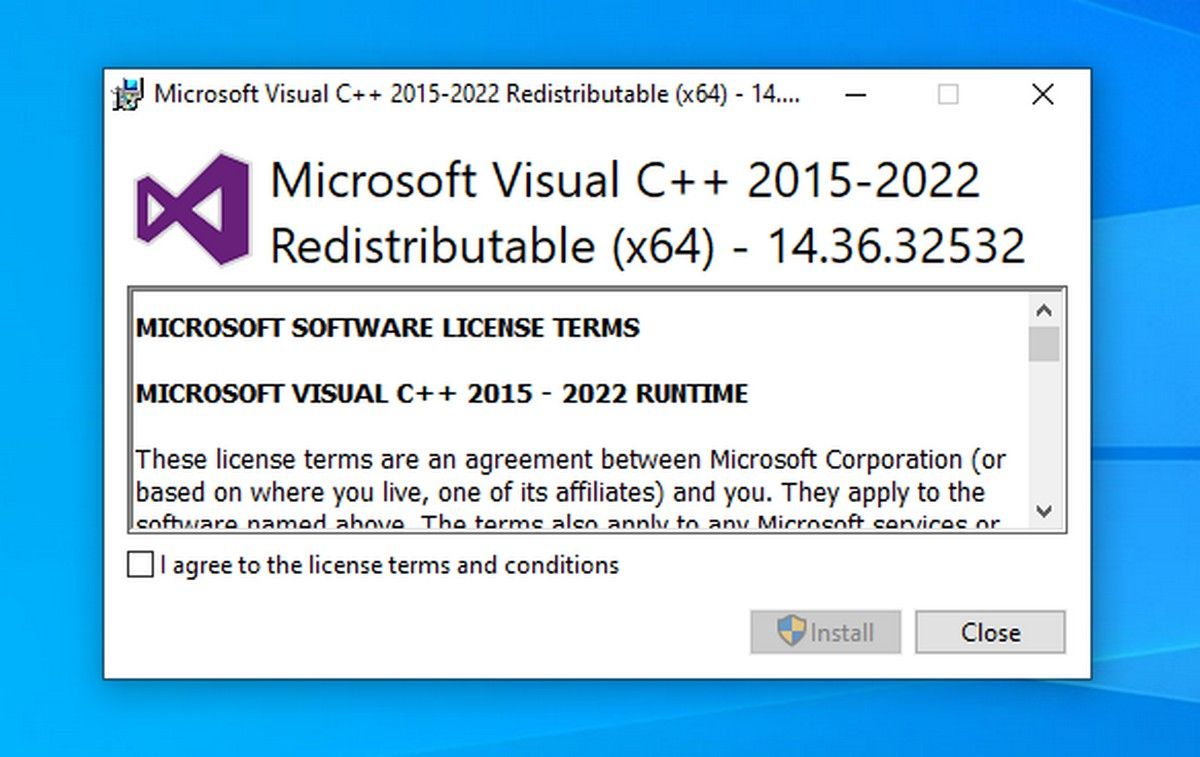
Close
How to Install and Configure Python / win32api on Windows
Python is another dependency for VirtualBox. You can download it from the official Python website .
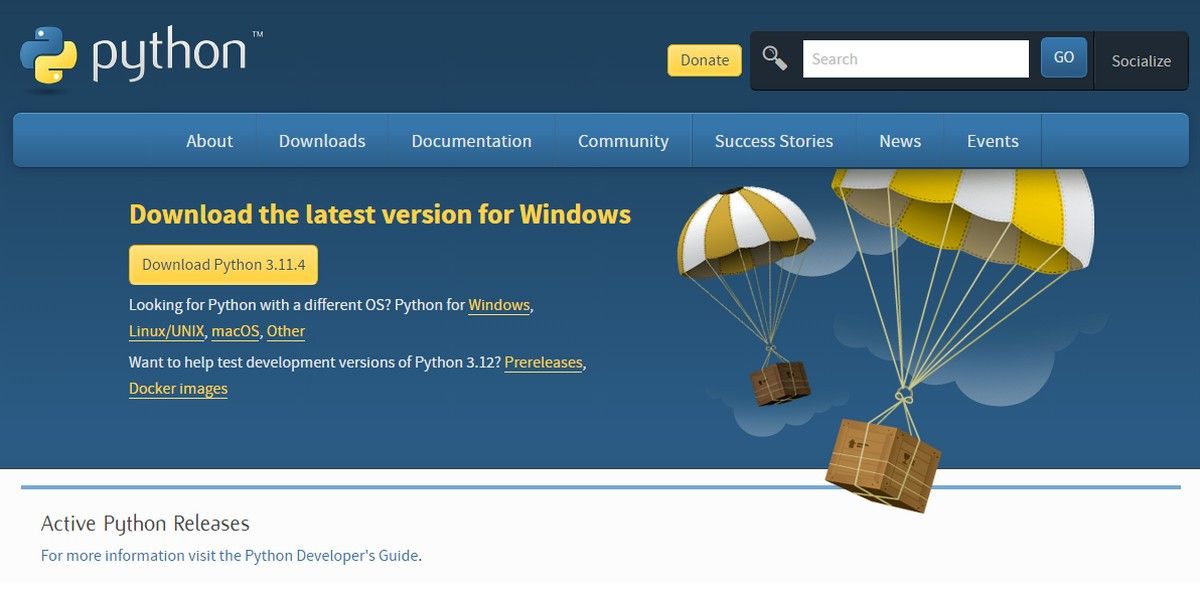
Once downloaded, start the installation. You need to check Add python.exe to PATH, and complete the installation. When added to PATH, Python packages and scripts can be accessed from any directory. Complete the installation.
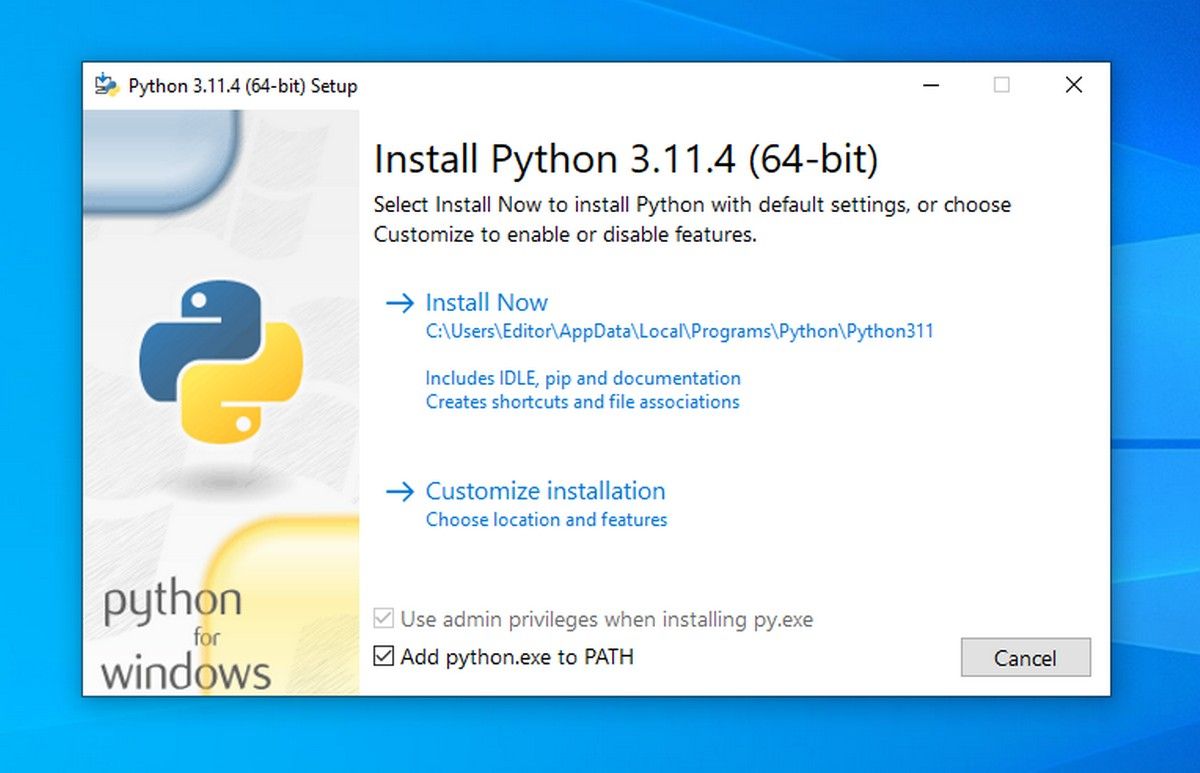
Now, configure Python for Win32 extensions. It provides access to Windows APIs from Python. To do this, open the Command Prompt or PowerShell as administrator and run the command:
pip install pywin32
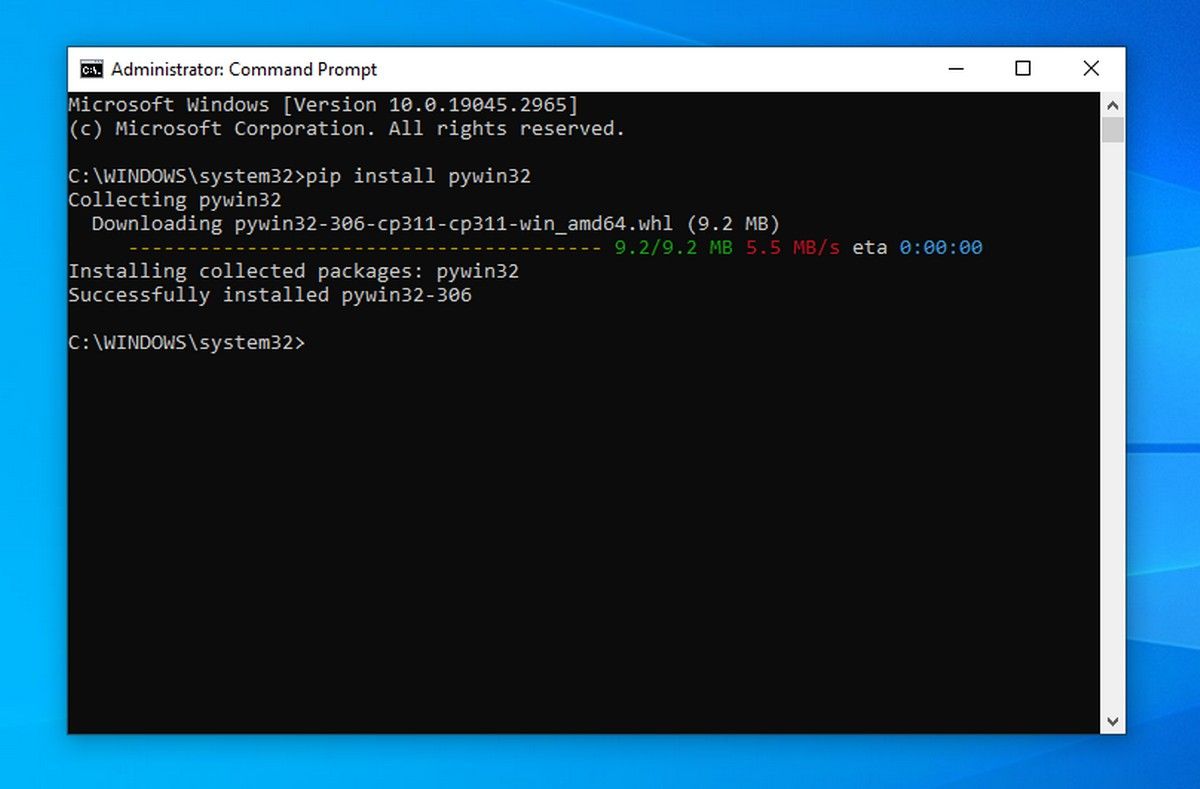
Your computer has now met all the dependencies to install VirtualBox.
Error Free Installation of VirtualBox on Windows
Start the installation of VirtualBox, and it will complete without any errors. Browse the following images for reference:
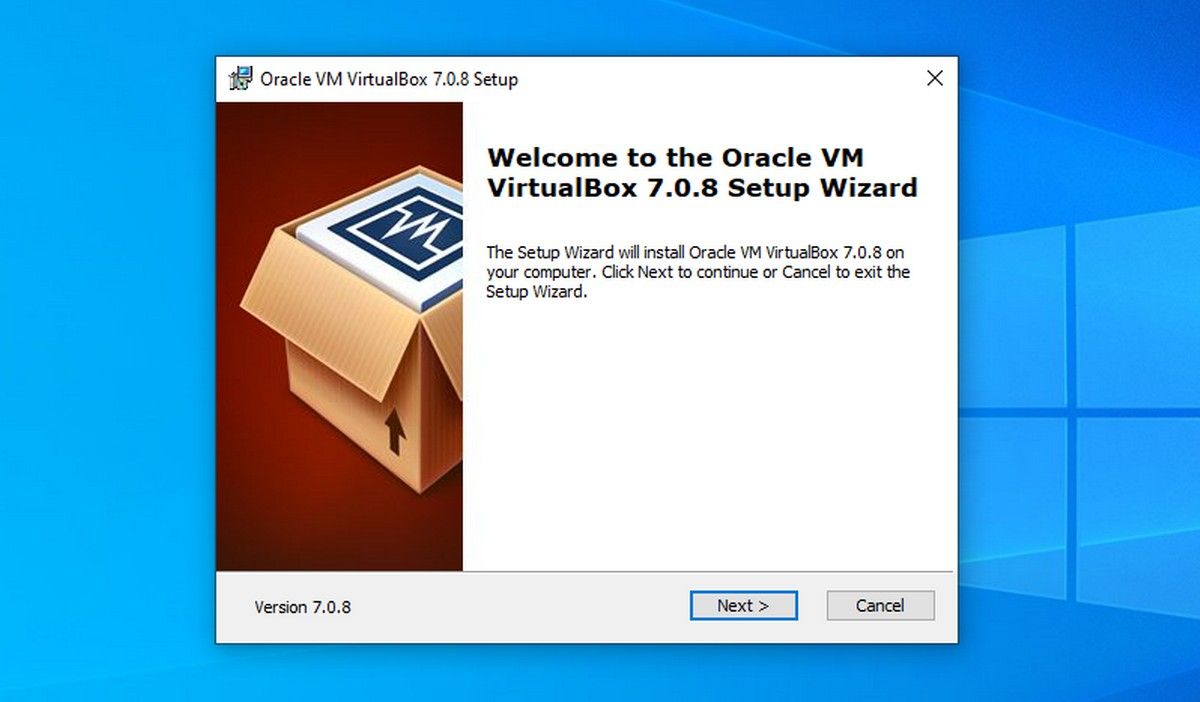
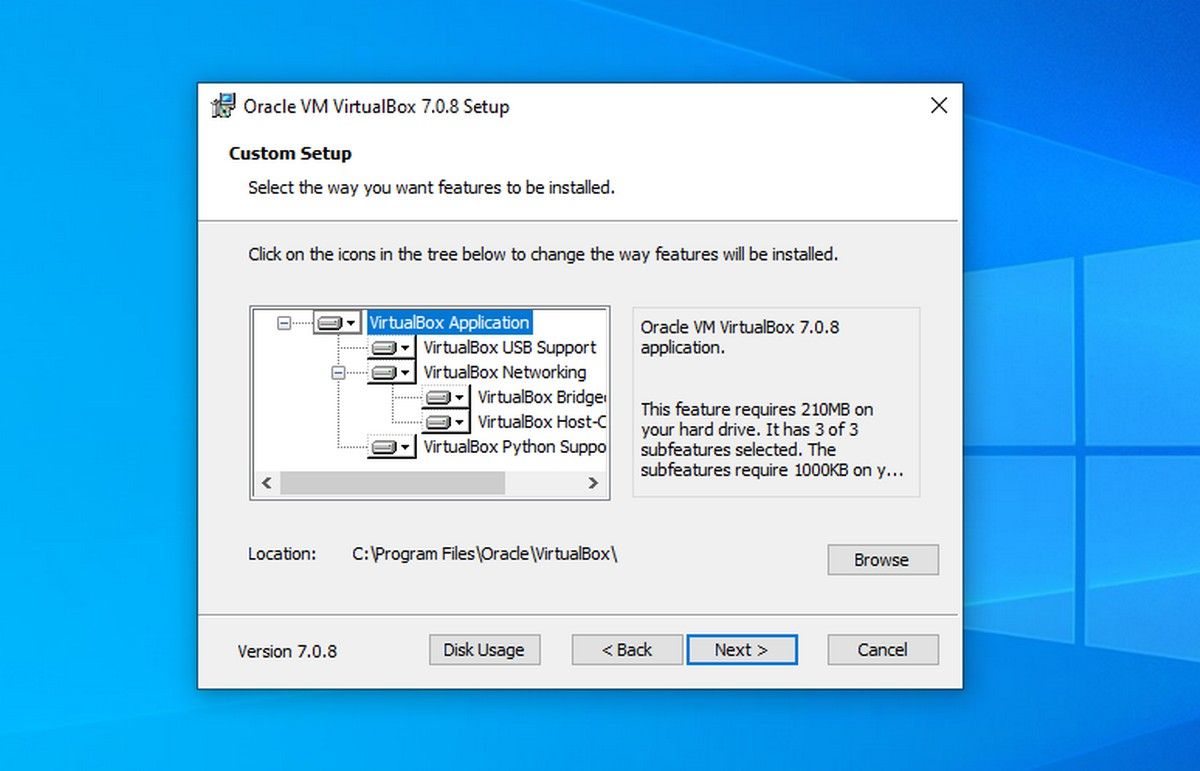
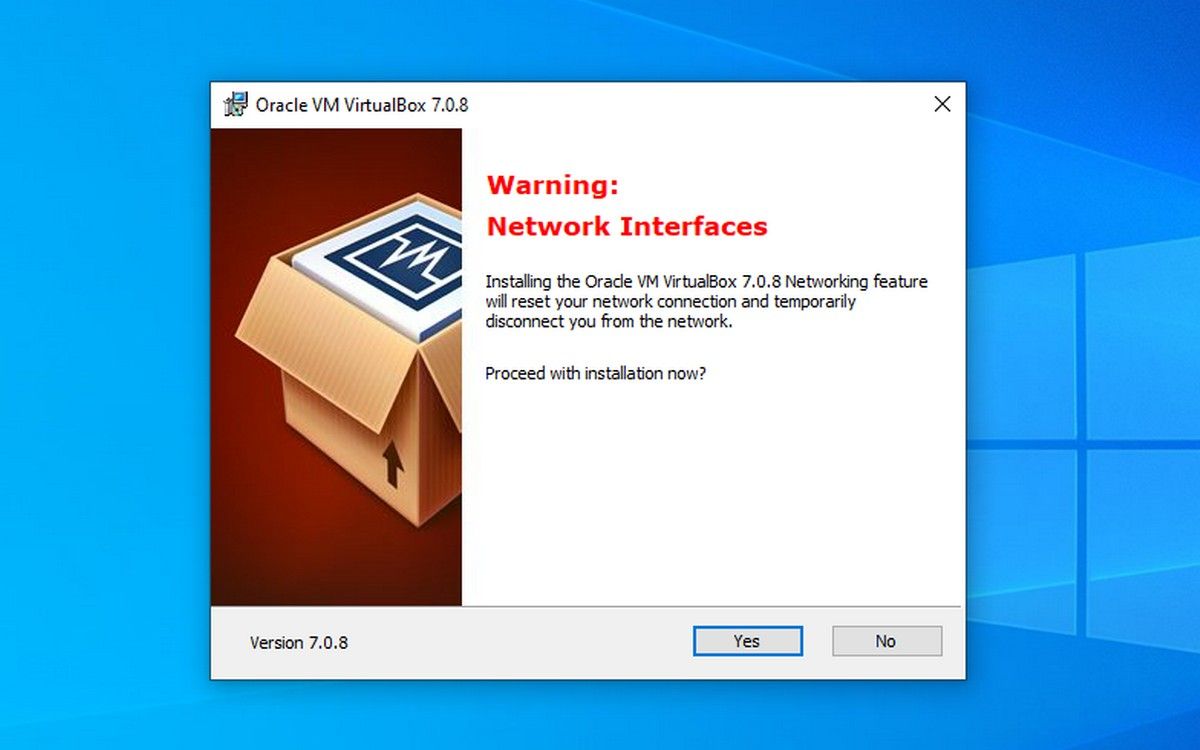
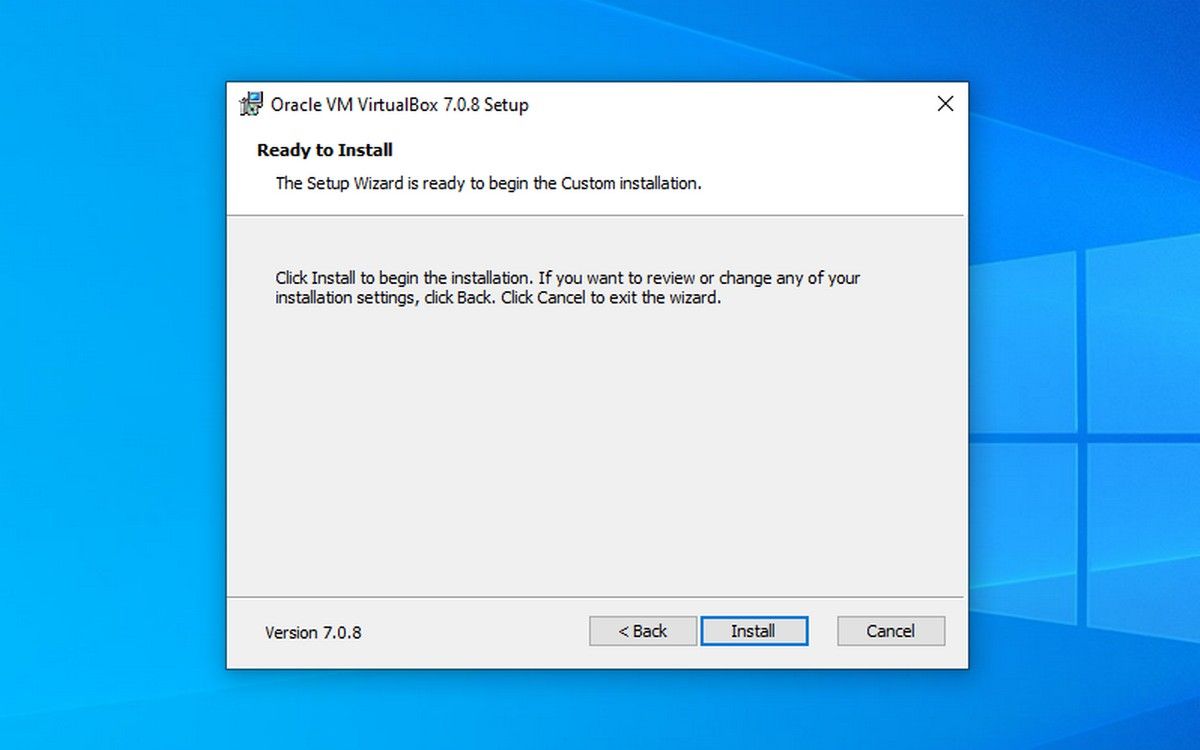

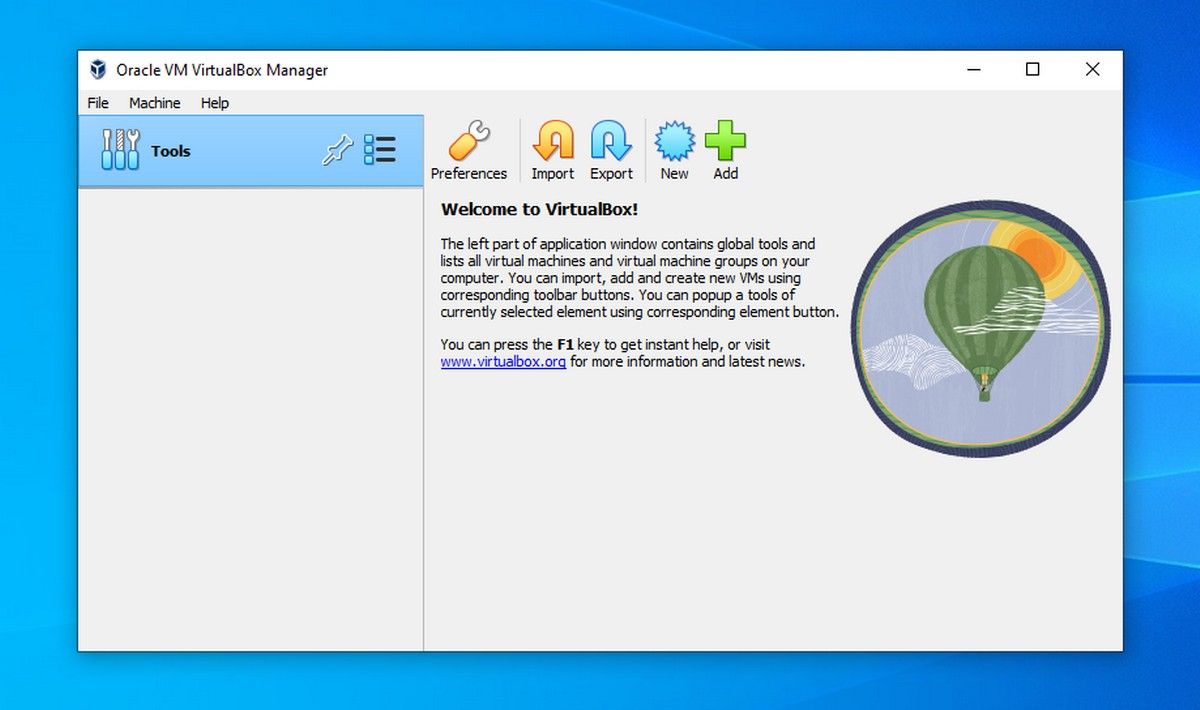
Close
Run a Guest Operating System of Your Choice via VirtualBox
With its simple interface and impressive features, VirtualBox is a strong contender among virtualization applications.
With its ability to create snapshots, VirtualBox can even help safeguard the data of the guest operating systems against virus or ransomware attacks.
Visual C++ Redistributable is a straightforward installation, it is not the same case with Python as it requires configuring as well. The good thing is it is easy to do.
Also read:
- [New] 2024 Approved A-List Cameras for Dreamy 4K Videos (#18 Selection)
- [Updated] In 2024, Tips for Quickly and Securely Scrape GIFs From Social Networking Sites Like FB
- 2024 Approved Expert Tips for Enhancing YouTube Videos Through SEO Mastery
- All You Need To Know About Mega Greninja For Motorola Defy 2 | Dr.fone
- Authentication Error Occurred on Poco X6 Pro? Here Are 10 Proven Fixes | Dr.fone
- How to Automatically Shut Down a Windows 11 and 11 PC When It's Idle
- How To Resolve Faulty Narration Function on Word (Windows)
- Identifying & Resolving Windows Search Startup Woes
- In 2024, Solutions to Spy on Apple iPhone 15 Pro Max with and without jailbreak | Dr.fone
- Perfecting File Management: Engage Checkboxes in Win11 Files
- Pinpointing and Fixing Sound Issues in Windows
- Remedying Stagnant uTorrent Transfers on Windows
- Riporta I File WMA a Formato M4B Online Gratuito - Conversione Rapida Con Movavi
- Track Down the File Where Your Desktop Image Stores
- Transforming Your Home Workspace: Mastering the iPad Pro for Efficient Remote Working - Insights From ZDNet
- Title: Prioritize Prerequisites to Boost VirtualBox Integration
- Author: Joseph
- Created at : 2025-02-24 11:12:08
- Updated at : 2025-03-01 23:15:39
- Link: https://windows11.techidaily.com/prioritize-prerequisites-to-boost-virtualbox-integration/
- License: This work is licensed under CC BY-NC-SA 4.0.