
New Assistant Horizons After Cortana's Exit

New Assistant Horizons After Cortana’s Exit
Microsoft launched Cortana in April 2014 and, after almost a decade of service, the company decided it will no longer support the digital assistant past 2023. But how is Microsoft planning to replace the virtual assistant?
When Will Support for Cortana End?
According to Microsoft’s announcement on Microsoft Support , the company will no longer support Cortana as a standalone app starting in late 2023. Instead, Microsoft is shifting towards the more modern AI tools the company developed long after Cortana’s release, including Bing AI which uses the more-advanced ChatGPT.
Microsoft has been getting ready to slash Cortana for a couple of years as it already discontinued Cortana for Android and iOS devices back in 2021. The decision also reflects on Windows 11, where Cortana isn’t enabled by default.
Is Cortana Gone for Good?
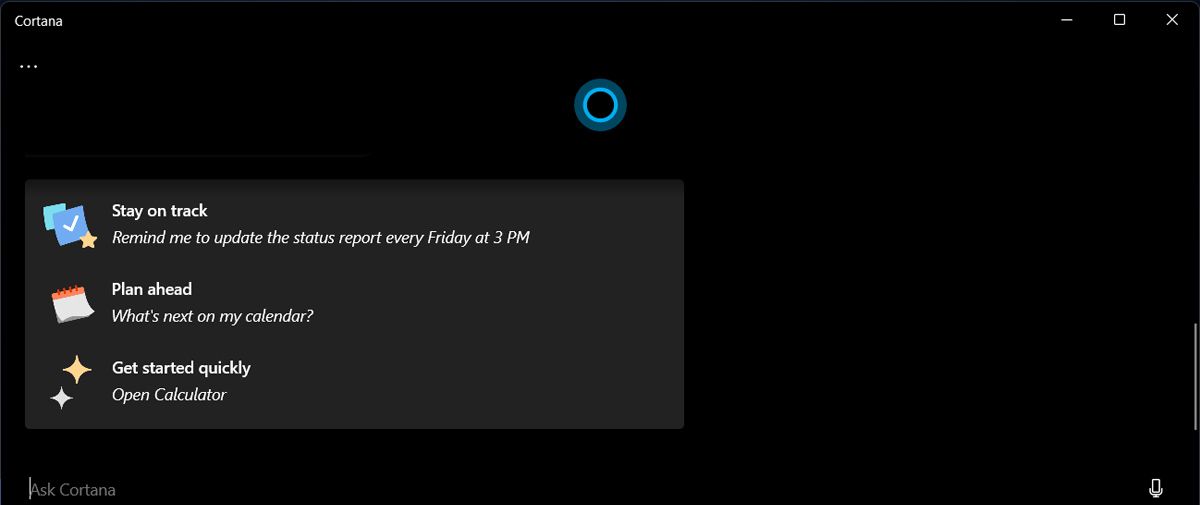
If you’re a Cortana enthusiast who integrated the virtual assistant into your productivity routine, we have good news.
As it turns out, Microsoft will keep the digital assistant available in some of its apps. The change that Microsoft announced will affect only Cortana in Windows. So, it will still be available in several Microsoft apps such as Teams mobile, Outlook mobile, Microsoft Teams display, and Microsoft Teams rooms.
But if you’re already looking for a Microsoft-owned replacement, check out the options below.
1. Voice Access
Microsoft has developed Voice Access so every Windows user, including people with mobility disabilities, to control their computer using their voice.
Once you enable Voice Access on your computer , you can use it to switch between apps, check your emails, or browse the internet. However, you should know that Voice Access became available in Windows 11, version 22H2.
So, if you’re still using Windows 10, you’ll have to upgrade to Windows 11 to access the feature.
2. Microsoft Bing With AI-Powered Search
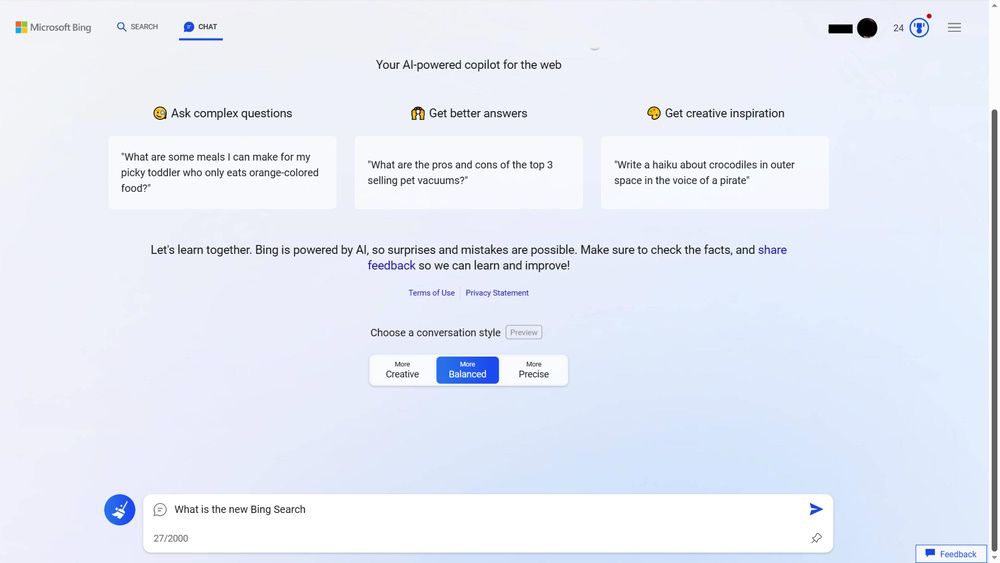
One of Cortana’s best features is that you can easily search the web. Now, Microsoft takes it to the next level by adding AI to its browser. The new AI-powered Bing can answer complex questions by accessing reliable sources across the web.
While you may not be a fan of Microsoft’s search engine, Bing AI has plenty of tools to replace Cortana. While accessing your Cortana chats might be difficult, you can easily save and export your Bing AI chat history .
3. Windows Copilot

Image Credit: Microsoft
Windows Copilot is similar to Bing AI chat, as you can ask it anything that you want, and you’ll quickly get the answer that you were looking for. However, Windows Copilot does more than this.
You can have an AI-powered conversation and ask Copilot to change your keyboard layout, turn off Bluetooth, increase the screen brightness, and so on. This way, you can focus on your work instead of going through the Settings menu for every minor system tweak.
4. Microsoft 365 Copilot
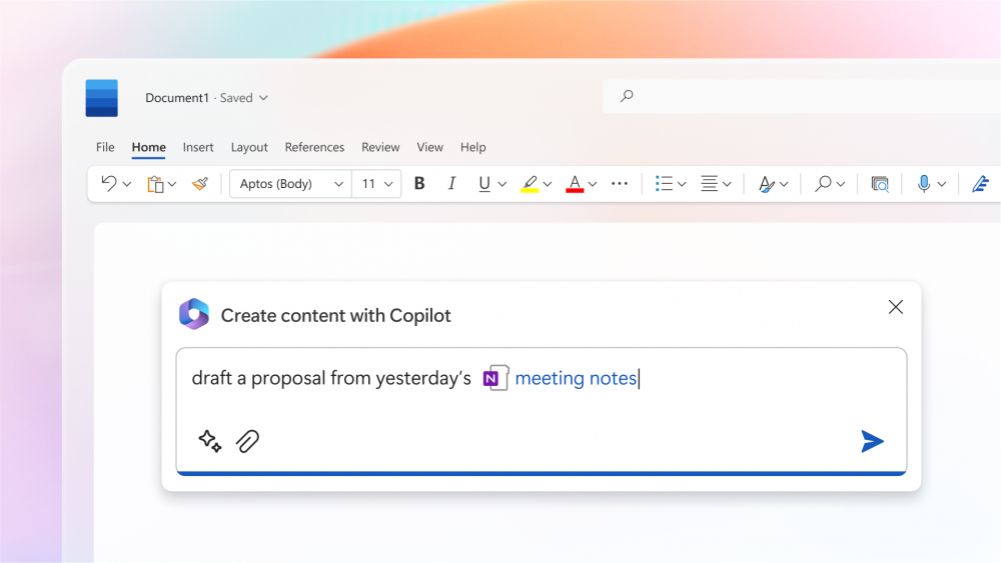
Image Credit: Microsoft/M icrosoft 365 Copilot
Microsoft 365 Copilot is an AI assistant feature for Microsoft 365 apps and services. Integrating it into your workflow allows you to create a document draft using a prompt, make Excel graphs, or put together PowerPoint slides.
If you want to learn more, check out our guide on what Microsoft 365 can do to simplify your work.
What About Third-Party Alternatives to Cortana?
These are just the tools developed by Microsoft that you can use to replace Cortana once it’s no longer supported. While they have some new and exciting features, Voice Access and Windows Copilot are available only for Windows 11, which is not great news for Windows 10 users.
If you’re not willing to update to Windows 11 but still need a replacement, you can check our guide on the best alternatives to Cortana on Windows 10 .
Replace Cortana With AI on Windows
While you might be sad to see Cortana go, Microsoft isn’t leaving you empty-handed and has developed plenty of tools to replace the virtual assistant. But this is only one example of how Microsoft is using AI to revolutionize Windows software.
Also read:
- [New] Prime Selection of Webcams for Optimal Zoom Video Quality
- Best Ways on How to Unlock/Bypass/Swipe/Remove Xiaomi Redmi Note 12R Fingerprint Lock
- Clearing Paper Jams Without Hassle
- In 2024, Full Tutorial to Bypass Your Lava Blaze Pro 5G Face Lock?
- In 2024, Harnessing the Power of GoPro A Guide to Streaming on Facebook/Periscope
- In 2024, Universal Unlock Pattern for Vivo G2
- Maximizing Visual Quality with W11's Auto HDR
- Navigating the Background Run of Microsoft Edge on Win11
- Optimizing Windows Launch: Directly Engage File Explorer Through OneDrive
- Safeguard Privacy: Erasing MS Defender Logs in Windows 10/11
- Top 6 Largest and Most Advanced Language AI Models
- Transition Tunes Mastering Crossfading in Music for 2024
- Unlock FCP without Paying - Tips
- Title: New Assistant Horizons After Cortana's Exit
- Author: Joseph
- Created at : 2024-10-02 21:14:46
- Updated at : 2024-10-07 01:40:19
- Link: https://windows11.techidaily.com/new-assistant-horizons-after-cortanas-exit/
- License: This work is licensed under CC BY-NC-SA 4.0.