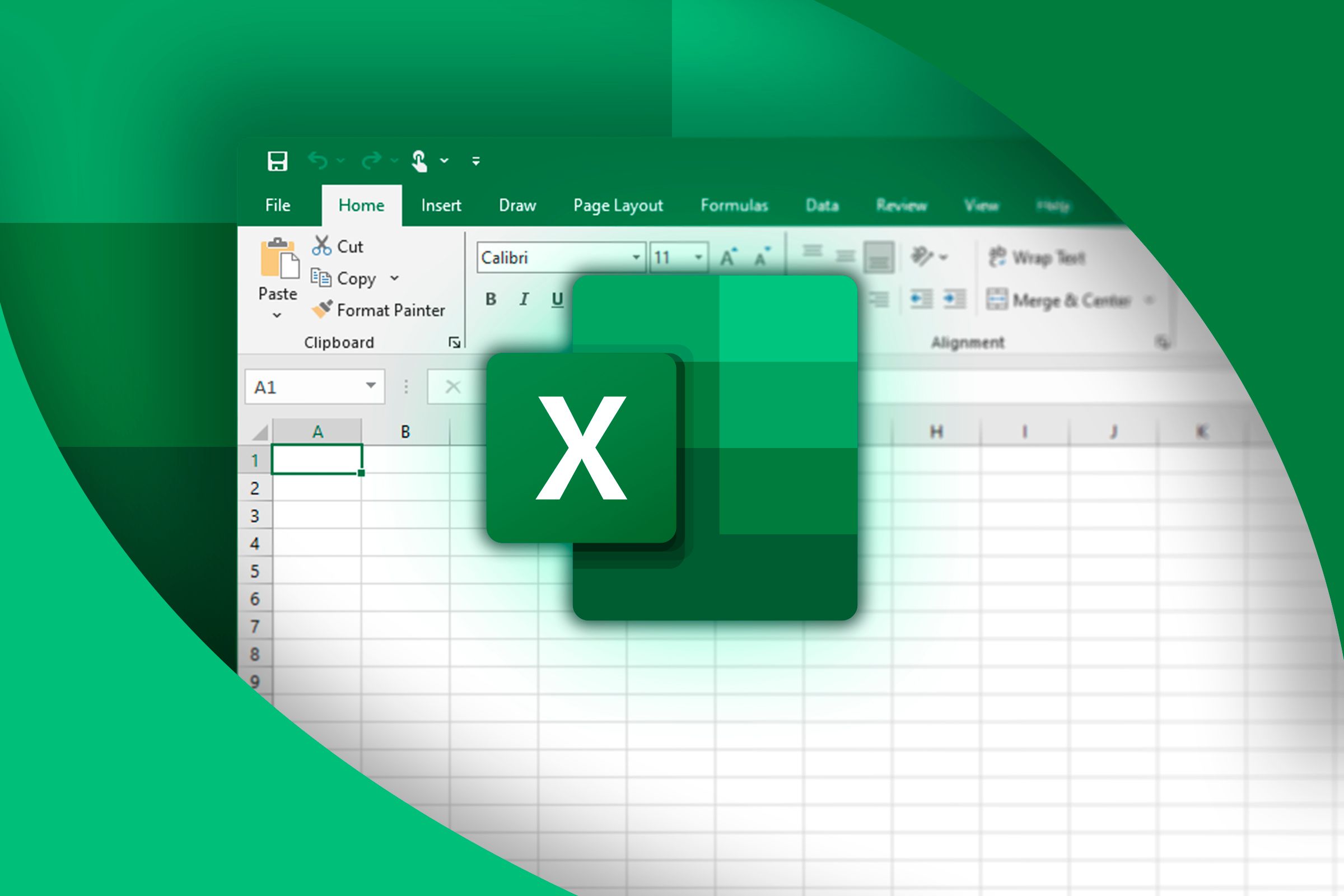
Massive Microsoft Excel Online Edition Update Transforms Functionality

Massive Microsoft Excel Online Edition Update Transforms Functionality
The browser-based version of Microsoft Excel just gained a redesigned interface with a ton of convenient mouse controls, including the ability to drag and drop elements within a spreadsheet. This update should make web-based Excel more intuitive, particularly for novice users.
If you open Excel in your web browser, you’ll find that the toolbar now sports a modern monochromatic design with more prominent collaboration and sharing buttons. Everything’s in the same place, but the toolbar icons are easier to read, and the horizontal green eyesore that used to sit at the top of the window is gone. The new toolbar design is actually a bit old at this point, but if you haven’t used web Excel in a while (or ever), it will be new to you.
Ironically, all the other changes introduced in this update are meant to keep you away from the toolbar. You can now insert rows or columns just by clicking a “plus” button along the edge of your spreadsheet, a “hide” button pops out when highlighting the header of any row or column, and you can freeze panes by dragging the gray lines from the upper left corner of your spreadsheet.
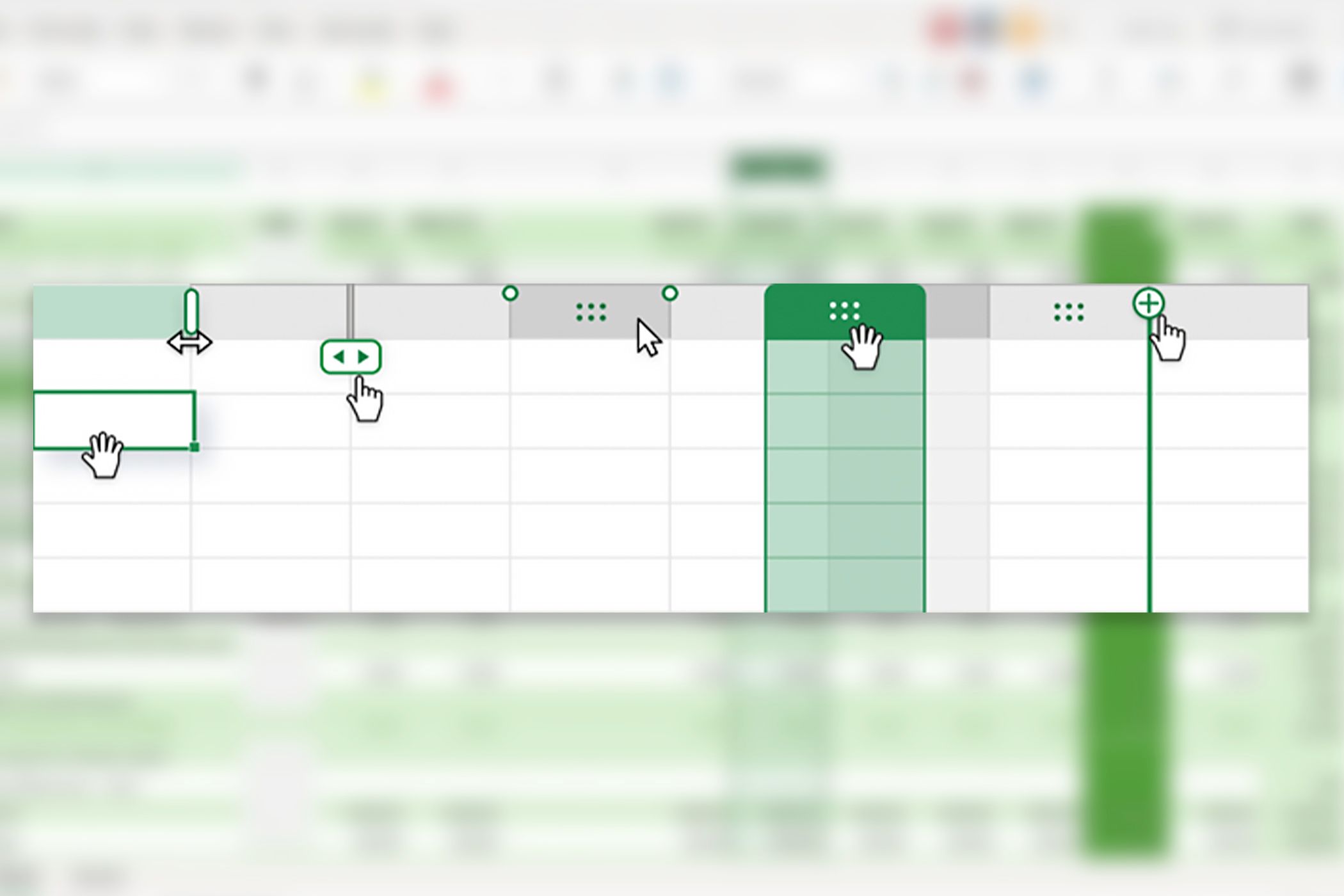
Microsoft / Andrew Heinzman / How-To Geek
These options already existed within web-based Excel, but they had to be accessed through the toolbar or a right-click menu. The ability to do everything with a single mouse click is glorious, to say the least. I’m especially fond of the freeze panes system, as it’s a feature that I often use (and regularly forget how to use) when creating spreadsheets for personal or business finances.
The biggest change in web-based Excel is the ability to drag and drop rows or columns. Simply highlight the rows or columns that you want to move, then click and drag the six dots that appear in the spreadsheets’ header space.
It seems that the longstanding resize and highlight controls have also been improved in this release. Resizing a row or column now looks a lot less janky—as far as I can tell, Microsoft updated the animation to give it a smoother appearance. And highlighted cells now have a more prominent border for increased visibility.
Microsoft has introduced several new desktop Excel features in the last few months, including checkboxes and regex support . However, the Excel web app hasn’t gotten a lot of love this year. I’m glad to see that Microsoft is doing something exciting for customers who work with Excel in the browser.
These improvements are currently rolling out to the web-based version of Excel. If you want to test each new feature, just open a spreadsheet and run your mouse across the header of a row or column. Each new button will jump out at you. Unfortunately, Microsoft hasn’t announced these features for desktop Excel.
Source: Microsoft
Also read:
- [New] Elite Picks Best 5 Cloud-Based Recording Platforms for 2024
- [Updated] 2024 Approved How to Safeguard Your Videos in the Age of YouTube
- [Updated] 2024 Approved Nikon KM-170 VS Hero Black A Tough Decision
- [Updated] Bring Laughter to Life with Adobe Meme Tools
- [Updated] Elevate Your Channel Ranking with These 11 SEO Secrets for 2024
- [Updated] Free Picture Haven A Review of the Best 10 Online Resources
- In 2024, Professional FB Ad Videos Made Simple – Free Kit Included
- Integrating Unique Emojis to Your Discord Profile
- Overcoming Slow Download Issues with Ease (Win)
- Quick Fixes for Disrupted Voice Command Functionality on Win11
- Tackling No Network Signal on PC
- The Path to a Fortified PC with Windows 11 & TPM/Secure Boot
- Ways To Find Unlocking Codes For Vivo Y36 Phones
- Title: Massive Microsoft Excel Online Edition Update Transforms Functionality
- Author: Joseph
- Created at : 2024-10-28 16:53:49
- Updated at : 2024-10-30 16:09:23
- Link: https://windows11.techidaily.com/massive-microsoft-excel-online-edition-update-transforms-functionality/
- License: This work is licensed under CC BY-NC-SA 4.0.