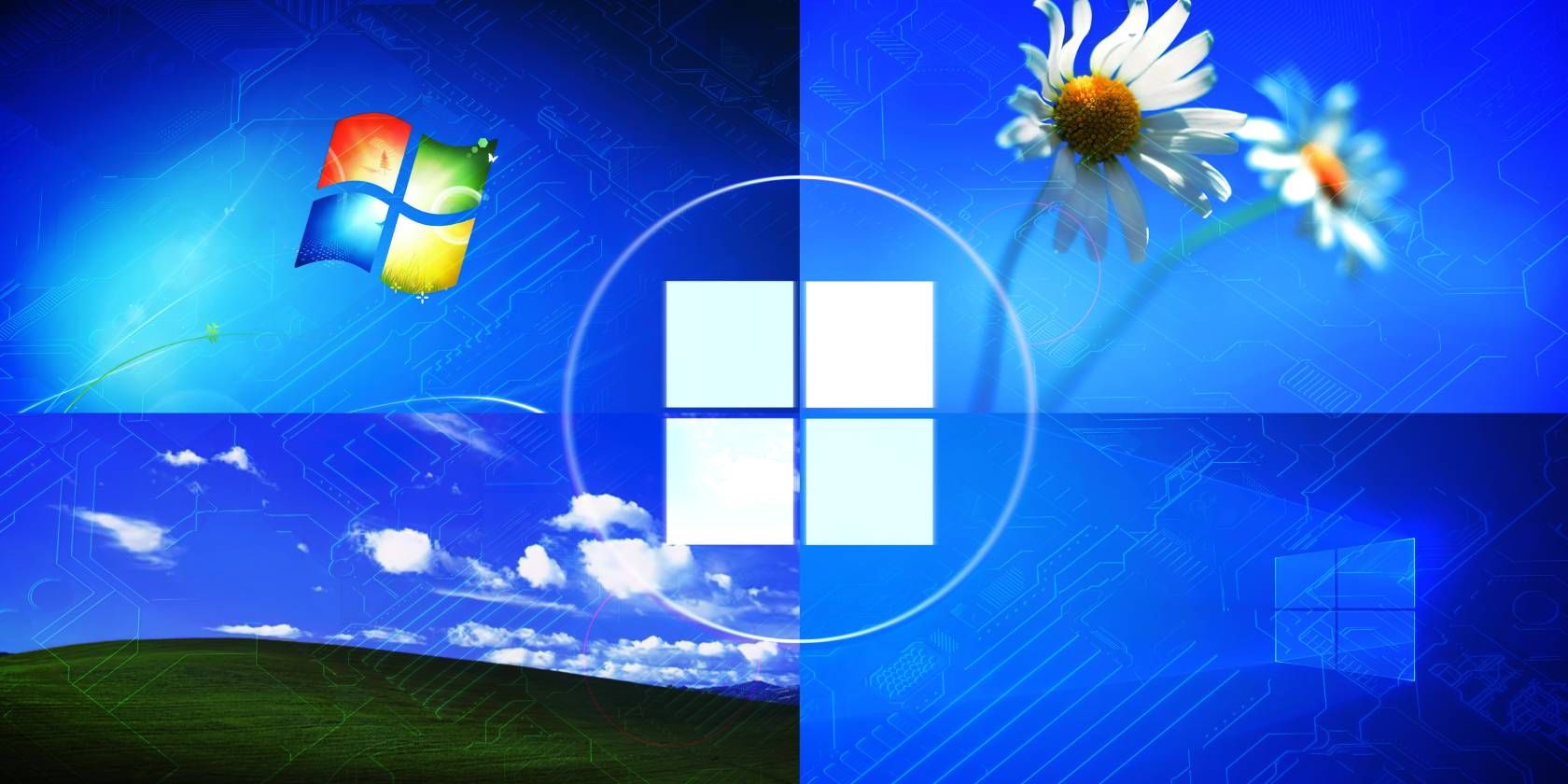
Craft a Festive Atmosphere with Creative Windows

Craft a Festive Atmosphere with Creative Windows
The world around us takes on a festive air at Christmas time. You know it—streets are decked up, parties are happening, get-togethers are being planned, and shopping is in full swing.
Of course, you are busy preparing for the big day and decorating your home with holiday lights and a Christmas tree.
Don’t you think it’s the perfect time to give your trusted Windows PC a touch of Christmas too? It’s easy to do so with some wonderful wintery themes that we’ve curated for your desktop.
How to Install and Personalize a Desktop Theme
The themes showcased here do not need an external app to use them. All themes are free and will work on Windows 11 and 10, and most even on Windows 8 (8.1) and 7. Here’s how you can install and personalize them:
- Download your preferred theme to your Windows PC.
- If the theme is from the Microsoft Store, it will automatically get added to theThemes section inPersonalization once youOpen it. Others can just be installed bydouble-clicking thetheme pack file—they will also feature in theThemes section.
To enjoy your Christmas theme beyond your desktop, you can also choose accent colors to match your theme. Here’s how:
- Right-click anywhere on your desktop.
- SelectPersonalize to open the Personalization settings and selectColors .
- Set theAccent color option toAutomatic by clicking on theDown Arrow . The system will then automatically set an accent color based on the colors of the current wallpaper.
- You can also have the same color theme on your Taskbar, Start Menu, Calendar pane, Notifications pane, and the Title Bars and Windows Borders. Just scroll down to the bottom of theColors page and check the boxes next toShow accent color on Start and taskbar andShow accent colors on title bars and windows borders .
The Best Christmas Themes for Windows
Now that we have the technical bits out of the way, let’s explore some winter wonderland themes for Windows.
1. Christmas

Landscapes in red and white, snow-clad Christmas Trees, Santa and his reindeer, ornaments, candies, and everything that makes Christmas the most wonderful time of the year—you can see it all on your desktop with this theme.
Whether you’re working or just connecting with friends and family on social media, these festive wallpapers will amplify the spirit of the season.
Comprising 16 HD Wallpapers, the Christmas theme has many glorious scenes you will enjoy. You’ll see Santa loading his bag of gifts onto his sleigh, which the elves are getting ready for his journey around the world, Santa blowing snowflakes, a snowman enjoying the snow, a Christmassy red village, and even a couple of shining Christmas Trees for your desktop.
2. Christmas Babies

Here’s perhaps the cutest way to enjoy the holiday cheer on your Windows PC. These Christmas toddlers will light up your desktop with their chubby cheeks and innocent air.
Imagine beautiful babies celebrating the Christmas spirit dressed as their favorite person, Santa. This theme has 14 such HD images, each sweeter than the next.
You’ll love the look of the little angels sporting Santa’s signature cap and up to playful antics. Some are eyeing gifts, a boy Santa and a girl Santa are posing next to a Christmas Tree, and one tot is sitting pretty in a basket.
Moreover, you’ll get to know how a baby Santa looks in a cradle and might laugh at seeing a beaming Santa popping out of a gift box.
3. Santa Claus

Santa Claus is a theme that your young ones will enjoy a lot. It features 14 HD illustrations that portray how Santa makes Christmas fun for children.
You can see Father Christmas as a cartoon riding his sleigh in the sky, enjoying with elves and a snowman, announcing his arrival, and more. Plus, your kids can enjoy scenes of Santa distributing toys and gifts to the children gathered around him, and Santa in the snow with a Christmas Tree.
The lovely drawings of Santa and the holiday spirit will appeal to your kids as they await the day to open their Christmas surprises.
4. Christmas Tree

You wouldn’t be able to imagine Christmas without the Christmas Tree—kids can never, as that’s where Santa puts all the gifts for them. And decorating this traditional symbol of light and life is probably one of your favorite family pastimes of the holiday season.
The 16 HD wallpapers in this theme will help you recreate some of the wonders of the Christmas Tree on your desktop. It’s like having not one, but a variety of beautiful trees to add to the festive mood.
There are trees adorned with brilliant lights, shiny ornaments, stars, and tinsel. Trees outside in the white of the snow, indoors next to the fireplace, and the Christmas Day tree with gifts under it.
You could even take a picture of your tree at home, maybe one with the family around it. And use it as a desktop background. To make it easier, you can check out a few ways to change the desktop wallpaper in Windows 11 .
Moreover, to give your tree a unique look, you could create a smart Christmas tree as a cool DIY project .
5. Remix 3D Winterscapes
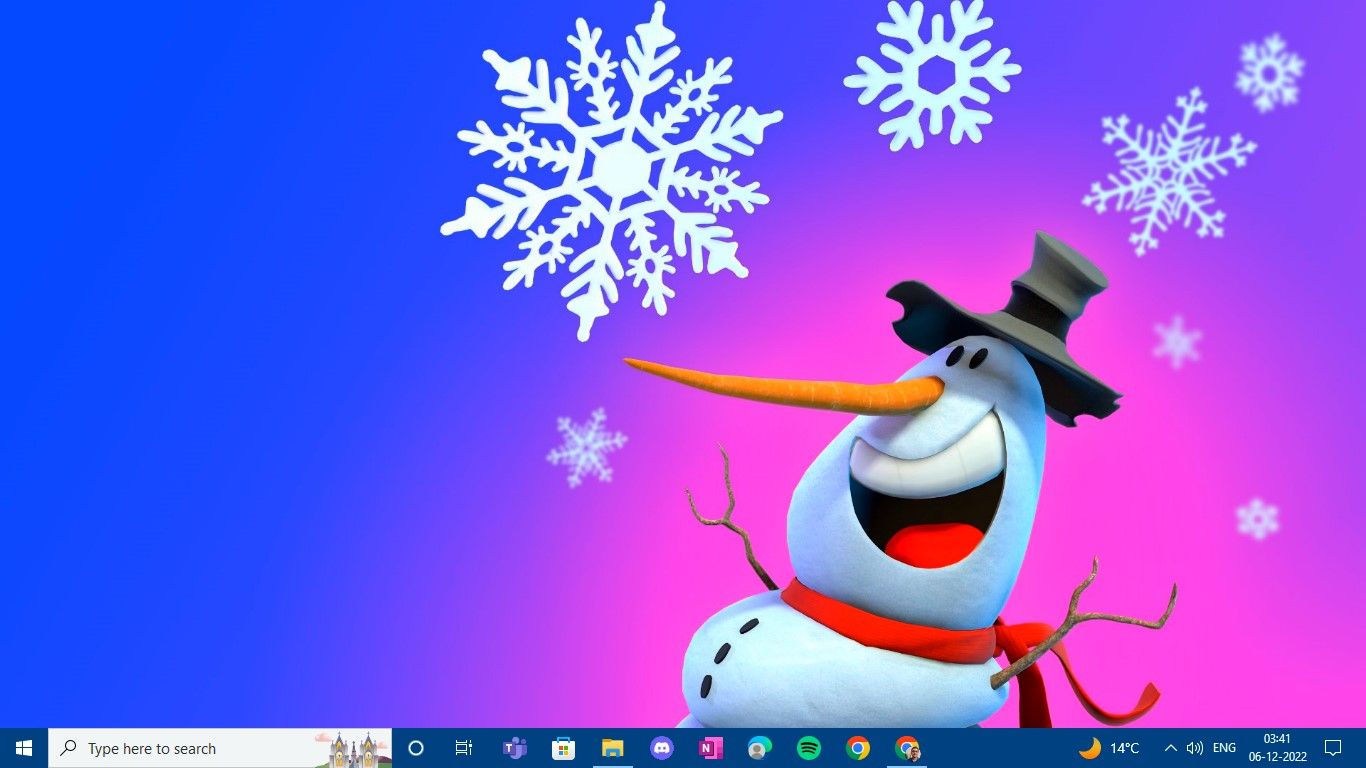
Christmas brings the freshness of winter and tons of fun in the snow. Bring this experience to your desktop with the amazing 3D snowy scenes in this 14-image theme set created by artists from Microsoft’s Windows Next team.
You’ll discover snowmen enjoying the white winter, a cheerful ice skater skirting through snowflakes, and reindeer and bears so real they could jump right out from your laptop screen.
Moreover, there are some exciting scenes of a wintry steampunk village, a bear on a Zamboni, and also a peaceful sight of a snow-capped hut with a welcoming Christmas wreath. You’ll surely enjoy the realistic detailing of these 3D artworks on your Windows desktop.
Another cool way you could add snowy weather on your Windows desktop is by adding animated snowfall.
6. Winter Holiday Glow

You’ll agree that there’s nothing like the holiday season and its joyous celebrations. Add to it the goodies and creations that make the moments memorable
Enjoy spectacular snapshots of this Winter Holiday Glow on your PC. White woolen snowmen dolls, tiny ornaments, colorful snowflakes, cookie closeups, a spread of gingerbread Santas and creatures—there’s everything you love in this nine-image theme. And yes, also the warmth of decorative lights.
If you’re planning to add holiday lights outside your home you could check out our guide on the best Christmas projector lights .
7. Christmas Cute Animals
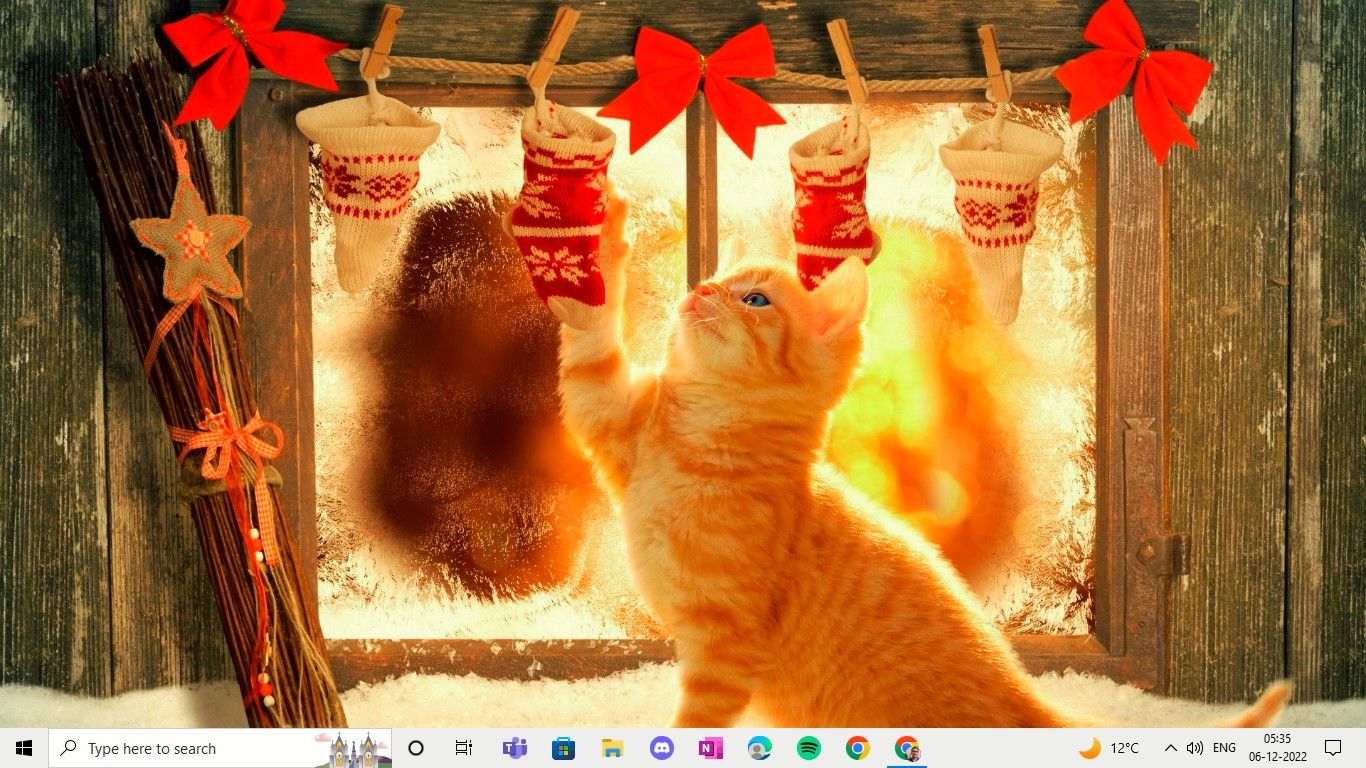
How can Christmas celebrations be complete without our furry friends? True to the theme name, you’ll find these festive pictures of cats and dogs, adorable.
Prepare to witness puppies and kittens in bright Santa caps. You can also catch them playing with Christmas stockings or posing with ornaments and the Christmas Tree.
You’ll have a blast watching these lovable animals deck up your desktop in this 14-image HD theme.
Surround Yourself With Christmas Cheer
With the spirit of Christmas in the air, everyone would be getting together to feast and make merry, and those who can’t would be exchanging wishes and greetings through chats, emails, and video calls.
It’s a great time to add the touch of festivity to your Windows PC. Try out these Christmas themes and surround yourself with the joy and celebrations of the season.
Also read:
- [Updated] 2024 Approved Essential Guide Integrating Virtual Backgrounds for Webcasters
- Examining Why Drive Letters Are Missing From Windows Systems
- Full Solutions to Fix Error Code 920 In Google Play on OnePlus Nord CE 3 Lite 5G | Dr.fone
- Identifying Inauthentic Copies of ChatGPT in the Official iOS Marketplace
- In 2024, The 10 Funniest YouTube Shorts Video Ideas
- Interactive Insights: Microsoft's Innovative AI Hub
- Mastering Interface Woes: Top 5 Windows Correction Tips
- Solving 'Unsupported Device' For Windows Hello Login
- Step-by-Step Guide to Overcome Windows 10'S BUGCODE_USB Driver Issue & Eliminate Crashes
- The Ultimate Walkthrough for Activating and Using ChatGPT on Android Phones
- Top 12 Prominent Oppo Reno 11 Pro 5G Fingerprint Not Working Solutions
- Valheim Gaming Optimization: Effective Techniques to Resolve Low FPS Issues
- Waking Up Off-Screen Windows: Mastering 6 Strategies in Win11
- Win 11'S Official App: Three Ways to Erase It
- Windows 11: Adjusting Your Personalized FN Keys
- Windows Paper Management Reboot Steps
- Title: Craft a Festive Atmosphere with Creative Windows
- Author: Joseph
- Created at : 2025-01-08 18:42:59
- Updated at : 2025-01-10 16:02:31
- Link: https://windows11.techidaily.com/craft-a-festive-atmosphere-with-creative-windows/
- License: This work is licensed under CC BY-NC-SA 4.0.